How to "Relax" while preserving the volume...
It's just a small tip :
We often use the standard "relax tool" or "relax modifier" that always shrinks the objects...
But there is an alternative : in the "graphite modelling tools" -> "free form" tab -> "paint deform", you will find another tool "Relax/soften" and if you use alt+drag, it will relax without shrinking.
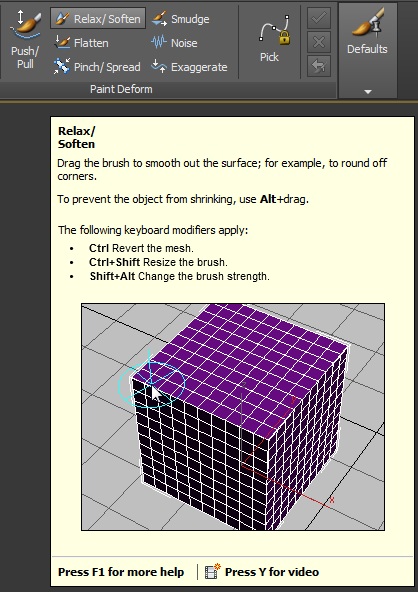

Comments
You're welcome.
Glad that this small tip helps !
(It's very easy to overlook some hidden tools in Max.)
You made my day!! thx!
You made my day!! thx!
https://www.artstation.com/luisgomezguzman2014