Biped and CAT Mass Markers
A tool for visualising the projected lower and upper masses (pelvis and base of the neck respectively) in relation to the feet of a standard Biped or CAT rig. Markers between the feet show where the masses intersect, which may help with determining where the static weight is distributed when posing. It does not take into account motion dynamics and so is intended for use when standing still. Additionally, when a foot is raised above the ground the foot line markers turn blue. Likewise if lowered below the ground they turn red. Otherwise they stay green when level with the ground (+ or - 0.1 unit tolerance for a standard height of 190 generic units for Biped and 0.8 for CAT).
Once installed, add the script as a toolbar icon. To add a Biped or CAT Mass Marker to either a Biped or CAT rig, simply select any single Biped part or a CAT Parent and click the relevant toolbar icon. After the markers are imported into the scene, a selection set is created containing the frozen markers. To delete the markers and selection set, hold SHIFT and click the toolbar icon.
Note: The markers are stored in a maxfile that is merged into the current scene when the tool is activated. This file has been saved to 3dsmax version 2013, therefore older versions of Max are not supported. Also, you may get a warning that the merged file is obsolete on newer Max versions. To fix this; either use the ignore it option, or open and resave the maxfiles...
C:\Users\<userName>\AppData\Local\Autodesk\3dsMax\<maxVersion>\ENU\en-US\plugcfg\LBTools_BipedMassMarkers.max
and
C:\Users\<userName>\AppData\Local\Autodesk\3dsMax\<maxVersion>\ENU\en-US\plugcfg\LBTools_CATMassMarkers.max
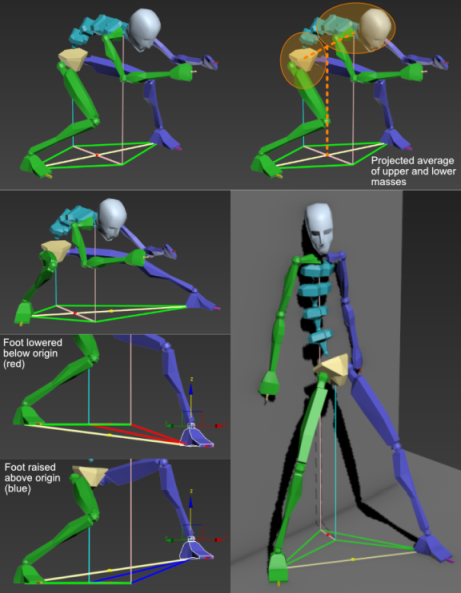
Updates:
Version 1.2;
- Add a CAT rig version of the markers as a separate toolbar icon.
- Modified icons to distinguish between them.
Version 1.1;
- Markers now scale to match the biped size when merged.
- Added the ability to delete all markers (if multiple) or by picking a single Biped with markers via Shift+Click on the toolbar icon.
Version 1.0;
- First public release.
The script can be found in category “LB Tools”.
The script creates its own macro to be placed as a toolbar icon.
Each of the mass marker scripts for Biped and CAT have their own separate toolbar icons.
Installation:
Drag the MZP file into your Max viewport.
Files will be copied to...
C:\Users\<userName>\AppData\Local\Autodesk\3dsMax\<maxVersion>\ENU\scripts\startup
C:\Users\<userName>\AppData\Local\Autodesk\3dsMax\<maxVersion>\ENU\usericons
C:\Users\<userName>\AppData\Local\Autodesk\3dsMax\<maxVersion>\ENU\en-US\plugcfg
| Attachment | Size |
|---|---|
| old_1-0_lbtools_biped_mass_markers.mzp | 101.4 KB |
| old_1-1_lbtools_biped_massmarkers.mzp | 53.97 KB |
| lbtools_massmarkers.mzp | 127.22 KB |
