Cleaner
Date Updated:
09/26/2017 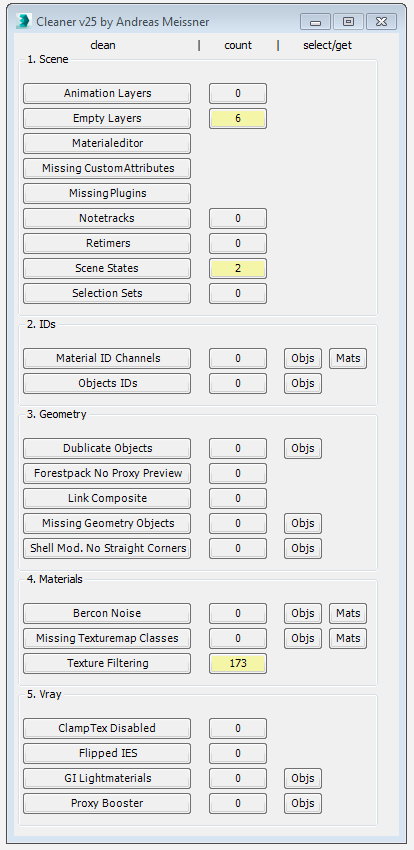
This tool can help you to clean and speed up your scene. Hover with your cursor over the clean-buttons to see tooltips for further information.
Additional Info:
Installation:
- Drag and drop the file "install macro.ms" into your scene
- You can create a toolbar button by using the macro under: Customize > Category: "# Scripts" > Cleaner
Tips:
- If you look inside the folder .../Cleaner/clean/deactivated/... you can find further functions. To use them you need to move them into the folder .../Cleaner/clean/...
- Before cleaning dublicate objects, you should select and isolate these objects to check if they are really dublicates!
- The "Texture Filtering" will speed up your rendering cause textures like leafes, flowers and ivys will be set to filtering:none, but this will change the look of your rendering, use with care!
WARNING: I DONT GIVE ANY WARRANTY, USE AT OWN RISK, BETTER SAVE SCENE BEFORE USE
Version Requirement:
tested in 2009, 2012 with Vray, 2015 with Vray | Attachment | Size |
|---|---|
| cleaner8.ms | 27.6 KB |
| cleaner_v25.zip | 25.13 KB |

Comments
floater? Please explain what
floater? Please explain what functionality you miss.
Thank you
its very important script , thank you .
but , if you make it "floater" it will be more handy .
Youtube, Gumroad
Awesome
It would be great if you add channel cleaner for UVs
https://www.artstation.com/artist/tituslvr
Retimers added, thanks to
Retimers added, thanks to TexeL for suggestion. Sorry for being late, but here we still work with 3ds Max 2012 and have no retimers yet. Also if theres no Vray installed it wont show the vray related tasks.
thank you
thank you
"Vray Build 1.50.SP2 (11
"Vray Build 1.50.SP2 (11 April 2008):
(*) Added hidden parameter "option_clampTextures" to VRayMtl, which is true by default for newly created materials (old scenes render as before);"
We had a render problem with the GI causing some geometry to look like they emit light. We could not find the reason until we found a hidden option in the material of those objects called "option_clampTextures". You can not find this option in the materialeditor, you can only access it by script. By default this option is enabled but sometimes (for example Archmodels) got this option disabled. This caused our renderproblems. Enabling "option_clampTextures" solved our renderproblem.
Your scene will not look different in the rendering by enabling this option, but it might prevent/solve some renderproblems.
thank you
I work with your script cleaner ... it is very good and useful.. I used it for a
month I understand all button in its dialogue ...but I cant understand (vraymtl clamptex disabled ) and almost I have some number in every file ... please tell me what that mean .... thank
I got it
yeah, you are right problem was my V ray plug-in on max 2014.
you made a useful tool if you ignore the functions relate to V ray when V ray is not installed that will be perfect ;) this is just a suggestion.
You got Vray installed in
You got Vray installed in 2014?
Cool
This is so cool
the script working properly in Max2012 but in Max2014 I got this Error
-- Type error: getClassInstances requires MAXClass, got: undefined
line 734: local lLightMtlTvps = getclassinstances VRayLightMtl astrackviewpick:true