Extend Borders
[UPDATE!] See description below for more
This Tool is useful for extruding border edges of an editable poly. You can also add a tilting angle and choose to use corrected corners. 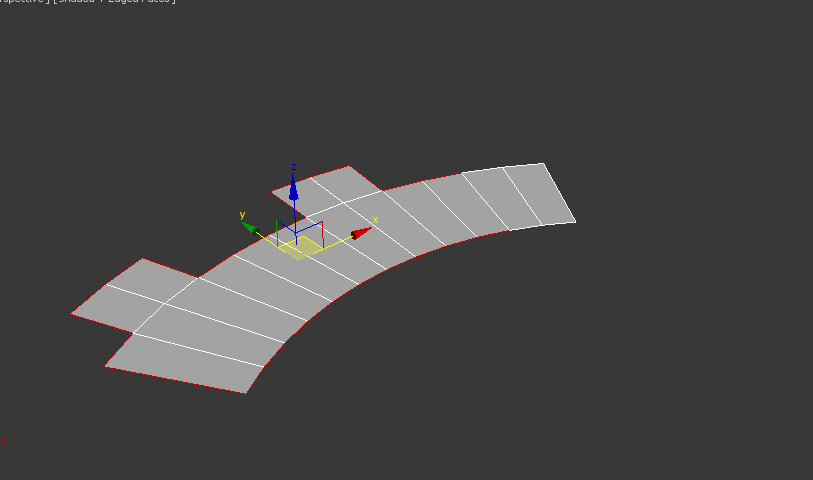
How to use / installation:
If you still have version 1.0 installed, make sure to delete the old files before installing the new one. You need to delete “RacoonScripts_Extend_Borders.mcr” and “extend_borders.mse” in your 3dsmax installation folder (files should be in /scripts/RacoonScripts and the /UI/Macroscripts or /usermacros or /Macroscripts folders, depending on max version.
The easiest way to install it is to run the .mcr via the “Scripting” menu + “Run Script” command. After that, open the “Customize User Interface” dialog and locate the tool in the category “RacoonScripts”. After you have made a hotkey, menu item or button, simply select some edges of your editable poly object and start the tool.
Extrusion Depth = the absolute amount the new edges are extruded
Angle = The tilting angle of the extrusion
Smoothing Group, Inherit = Inherits the smoothing group ID from the adjacent faces
Respect loop ends = If you are not using straighten corners, selections that end on corners are extruded perpendicular to the bending, if this is not desired, activate this option – it will extrude the those edge perpendicular to only the selected edges.
Tips & Tricks:
Alt + Apply = negate the angle value and apply
Alt + Cancel = undo the last apply
Known problems:
* Distorted polygons (e.g. skewed and rotated) may be problematic for the straighten corners algorithm. It’s better to disable this feature in these cases.
* Since it’s a Maxscript it is not very fast in calculation speed. Higher edge counts may slow down the tool considerably.
Changelog:
v1.2 - 2019/11/25
- added compatibility for max 2020 (some random thing changed for some reason, hooray!)
v1.1 – 2019/04/27
– materialIDs are ported to new faces
– fixed the updating issues in max 2017 and up
– removed encryption, have fun reading but keep in mind that this spaghetti code is OLD (and awful)!
v1.0 – 2014/05/31
– initial release
| Attachment | Size |
|---|---|
| straightencorners_cmprspd.gif | 1.55 MB |

Comments
...
Yes, I understand what happend.
Thanks for your time!
hmmm, yes, there is indeed a
hmmm, yes, there is indeed a problem. If you have a look at the image attached: edges (1) and (2) are producing a problematic vector constellation which is causing a flip. It is currently not so easy to solve in my code but you can avoid such situations by adjusting the edge flow. If you're creating an edge (3) all works fine. Will see if I can fix that in the future. Thanks for reporting!
...
Well, is a random shape but I'm curious if you can see something bad. Think is not perfect shape with quad polygons, maybe this is the problem.
https://dl.dropboxusercontent.com/u/24733102/shape.rar
Edit: I copied your shape and works fine, maybe is a problem of angles?
Very rare
it should be working fine, at
it should be working fine, at least I don't see a reason for it. If you could upload the un-extruded geometry somewhere I can have a look.
I attached an image of what I get (quickly tried to match your geometry). So I guess there may be a problem with some face normal or something like that.
...
Very useful script!
See this example, is normal script doesn't work fine?
http://prntscr.com/3p45x0
Thanks