Get In Line! (May 9,2011)
This script evenly distributes the selected objects based on the start and end target objects.
Anyone is more than welcome to add to this.
Things you could potentially add are qsorting, transform, scale, and rotation sorting as well.
Right now it just does position.
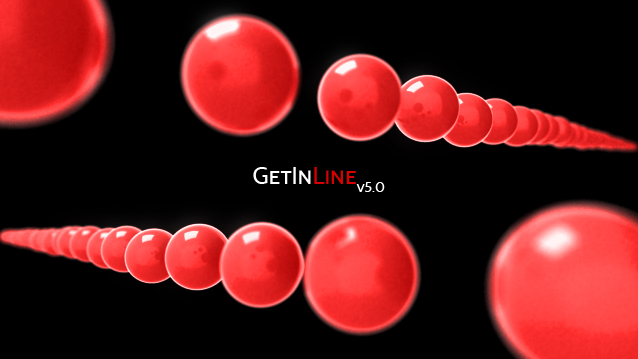
Features
- V1.0 | Distribute selected objects evenly between two targeted objects
- V2.0 | Random position offset for each object on X,Y,Z
- V3.0 | Functionality code rewrite
- V4.0 | Offset position adjustments and bug fixes
- V5.0 | New UI design and random positioning along vector
- V5.0 | Custom Axis selecting for position aligning individually for X,Y,Z.
WishList
- Distribute Option for each axis individually X,Y,Z
- Distribute Rotation
- QSort selected objects (will allow for animating ex:spring)

Comments
Hi JokerMartini, I have a
Hi JokerMartini,
I have a suggestion:
The maximum value of each object to the minimum of the next object is equal , but not now Pivot distance is equal , Do you realize spacing distance between objects
is equal ?
One thing though...
It would be alot better if it did treat groups as on object and distribute them accordingly...
grouped objects are messed up if they have individual pivots...
it would be great to use this
when you want to create quick previews for lots of models...
just place the models in a row and animate the camera, save outputs etc...
Thanks for the script ! It
Thanks for the script !
It would be nice to be able to select all objects, even end and/or start objects. So we can be rid of warning. :-)
Thanks John, this is a great
Thanks John, this is a great script!!!! One point to you :) ;)
Random
I've added the random.
check it out.
If you want to go ahead and add something to this I'll hold off on messing with it until you are done.
back and forth kinda thing. That way we both are messing with it at the same time.
John Martini
Digital Artist
http://www.JokerMartini.com (new site)
I'll try to add random
I'll try to add random intervals and interactivity as soon as I can. Thank you!
Great Ideas.
Great ideas Sergo. I've gone ahead and added the random offsetting. You can get some cool results with it.
You are more than welcome to dive into the code if you want and add to it. I'm cool with that.
Incorporating your other ideas as well as a bias on the positioning would be very cool.
John Martini
Digital Artist
http://www.JokerMartini.com (new site)
randomness and interactivity
It would be very cool If you could add some kind of random options:
And other (little bit harder to implement) option is interactivity - to have an ability to move the head or tail and objects between them rebuilt interactively. This could happen only during the script window is open.
Glad
I'm glad to hear this us useful for a lot of people.
Does anyone have any ideas on ways to further develop this?
I'd be sure to jump on board and add anything people might want to see in this.
John Martini
Digital Artist
http://www.JokerMartini.com (new site)