Loop Regularizer
Rearranges loops in regular n-gons.
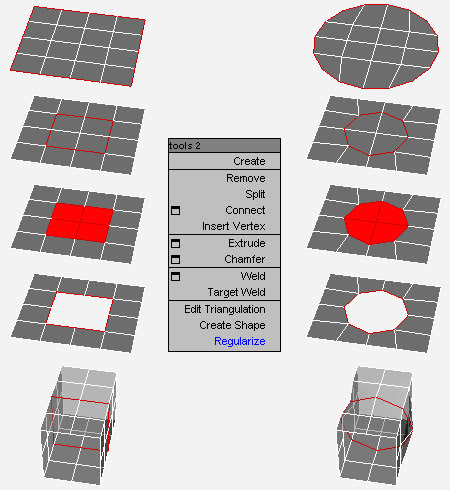
This modeling tool works with edge loops on planar and curved surfaces as well as cross-sections and accepts multiple loops at once. Valid loops must be closed, not branching and not connected to each other.
Installation: Drop the .mzp file in a viewport. The macroscript is saved in the userMacros folder. The tool is accessed through the right-click quad menu of editable poly objects when in edge, border or polygon sub-object mode. When downloading the file, its extension is sometimes changed to .zip. Just change it back to .mzp before dropping it in max.
For further customization, the tool appears under Regularize Edge Loop (Poly) in the Editable Polygon Object category of the Customize User Interface dialog.
v1.1: Just a tiny change in the code. Works the same but is a little faster and clearer.
| Attachment | Size |
|---|---|
| RegularizeEdgeLoop.mzp | 2.58 KB |

Comments
Great product but I have this problem
I can not use the tool when there's modifiers on the object, its only usable when I am in editable poly mode with no modifiers applied, I saw people using it in edit poly modifier but I couldn't, please let me know what I can do
3dsmax_v2019 _ok
My shortcut Alt + Shift + D (from_Arrimus 3d) and 2019 work ...
Thank you!
It works in 3Ds Max 2017, too
Still Works!!!
It works in Max2018!!! Great job!
Fine in Max 2017
You make me happy, man. And work fine in Max 2017. Thanks!
Insanely handy...still works
Insanely handy...still works in 2017 for me! Thanks
Not working for 2017?
Hi im very new to the use of scripts in 3ds max so this might to user error but i cant get the tool to work on any type of poly object, ive tried a keyboard short cut and a tool menu button but neither seem to work. Any suggestions would be great thanks!
'the script is in the package.
@anyone with issues using this;
'the script is in the package.
Rename .mzp to .zip
Extract the macro script file .mcr
..edit the file as needed.
('and for those who need to hear it; respect the original author's work.. DBAD license style. )
Photobucket
Hey, just FYI - photobucket changed their policy and decided they don't want to let people use them as an image host anymore so your thumbnail isn't showing up.
Like my stuff? Follow me on social media!
This is still great!!! I use
This is still great!!! I use it all the time!
Like my stuff? Follow me on social media!