Polyline Pro
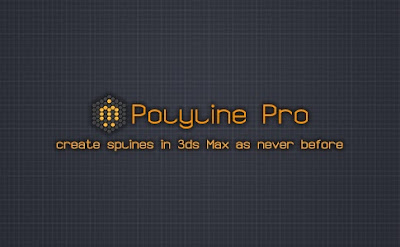
Polyline Pro is an easy to use yet powerful and intuitive tool which provides a clear and efficient user interface to create splines precisely with measurements and angles in a manner similar to AutoCAD. The main purpose of Polyline Pro is to bring the spline drawing in 3dsMax at a higher level.
With Polyline Pro you can:
- draw splines in Orthographic, Polar, Arc and Freehand mode
- create points using Absolute or Relative coordinates
- use direct distance entry - point in desired direction and type the length and/or the angle to create a segment
- edit splines
- use guides and tooltips
- use short commands for quick access to almost all of the features
- use Object Snaps to mark certain points/lines and continue to draw in their projection or intersection
- draw spline using World Coordinate System or User Coordiante System
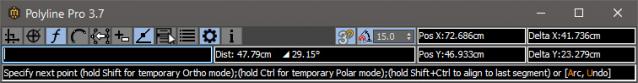

This is commersial script. You can find more information here.

Comments
Hi,thanks for the great
Hi,
thanks for the great script.
Senior Environment Artist
https://www.artstation.com/jeffross
www.custom-airbrush.com
Polyline Pro version 3.2
Polyline Pro version 3.2 is available.
Changelog:
-- Added Parallel to 2 points Object snap.
Video demonstration: https://www.youtube.com/watch?v=Ig0VRzoYDEE
Tools and Scripts for Autodesk 3dsMax
Polyline Pro 3.1 is available.
Polyline Pro version 3.1 is available.
Changelog:
-- Added Perpendicular to 2 points Object snap.
Video demonstration: https://www.youtube.com/watch?v=4Eowx-CSJDQ
Tools and Scripts for Autodesk 3dsMax
Polyline Pro 3 is available.
Polyline Pro version 3 is available.
It offers you the new Edit Mode which allows you to edit splines quickly, by moving their vertices using all features that Polyline Pro offers.
Video demonstration of how the Edit Mode works: https://www.youtube.com/watch?v=LKjdPfHqjW0
Tools and Scripts for Autodesk 3dsMax
Polyline Pro version 2.0
Polyline Pro version 2.0 is available.
Changelog:
If you are drawing an arc and you use the CLOSE command to close the spline(via hotkey or using the menu) the spline will be closed with the arc, not with the straight line. Please, watc the attached video file.
Video demonstration:
https://drive.google.com/open?id=0B3MvKfkFHwAAYnNMdkNtNDJ3d2c
Tools and Scripts for Autodesk 3dsMax
Polyline Pro version 1.9
Polyline Pro version 1.9 is available.
Changelog:
- added support for 3ds Max 2018.
Tools and Scripts for Autodesk 3dsMax
Polyline Pro version 1.8
Polyline Pro version 1.8 is released.
Changelog:
- new way of creating attached spline.
- ability to extend the selected spline.
Video demonstration:
https://www.youtube.com/watch?v=t39PwvjK5_g
Tools and Scripts for Autodesk 3dsMax
.
Now I understand you. But the price of POlyline Pro is fixed.
Tools and Scripts for Autodesk 3dsMax
>>>
what I meant is some thing like this script that does not have a fixed price it is between 1 to 12$
http://www.pixamoon.com/shop/4587562584/copy-paste-dwg/9910941
.
Hi!
The price is fixed. If I lower it for you I have to do it for the rest of the customers.
What do you mean with "buy it by donations or somthing"? If you do not have a paypal accout you can use direct bank transfer.
Tools and Scripts for Autodesk 3dsMax