Quick Include/Exclude Lights
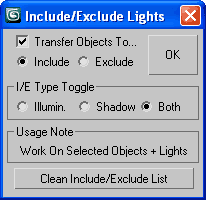
Select your objects and lights, choose I/E ops and check "Transfer..."
(if you like) to move existing obj(s) into the new I/E List.
Works on all geometry + renderable shapes (as original I/E feature designed).
Update:
v.1.2 - added Clean I/E List button
v.1.1 - added I/E Type toggle
v.1.0 - initial complete version
Tips:
[*] Just to transfer obj(s) b/w I/E lists - select lights only and check "Transfer..."
[*] Just to clean-up I/E list - select lights only and uncheck "Transfer..."
[*] "Clean" button will empty the I/E list keeping the rest I/E settings intact.
| Attachment | Size |
|---|---|
| SmartIncludeExclude1.2.ms | 2.67 KB |
| SmartIncludeExclude1.1.ms | 2.18 KB |
| SmartIncludeExclude.ms | 1.5 KB |

Comments
Thanks for the comment! About
Thanks for the comment!
About - Remove Objects from Include/Exclude - I already insert "how to" in tips notes ;) (i.e. select only lights and uncheck "transfer...").
About second option - it's a good idea and I'll keep it in my mind in the next script update.
Cheers
Anubis
my recent MAXScripts RSS (archive here)
Thank you for the rewrite of
Thank you for the rewrite of this old script.
We can adding maybe some features, like :
v Remove Objects from ... ° Include ° Exclude
And the possibility in the Exclude/Include menu of selected lights to choose ° Illumination ° Shadow Casting or ° Both
Thank you again
Best regards,
Léon