Random Wire Color Tools
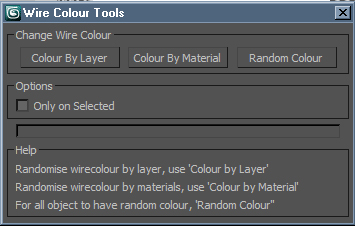
Wire Colour Tools is a simple script for setting random wire colours to all of the objects in the scene. Anyone who does allot of post work either in PS or a compositing package should find this script useful. Being able to adjust any element or of your project in post by the object enables you to get the most of your image, rendering Wire Colour passes is very simple and inexpensive from render time point of view.
Wire Colour Tools has three way in which you can use it:
- Colour By Layer. This sets a random wire colour all of the objects on each layer.
- Colour By Material. Perhaps the most useful of the three options this one will set all objects wire colour based on the material that is applied to it.
- Random Colour. This is pretty self explanatory it allows you to set a random wire colour to every object in the scene. There is also the option to run these only on selected objects.
I hope you find Wire Colour Tools useful. Again if you are doing allot photoshop work on your images I imagine this tool will save you some time. If you have any suggestions for new features please let me know and I will do my best to get them in there. If you do come across a bug please let me know.
Cheers,
Dave

Comments
plz
send me the script sir ([email protected])
you dont need to put a help
you dont need to put a help section.
just use tooltips.
John Martini
Digital Artist
http://www.JokerMartini.com (new site)
add groups
is it possible to add groups to get a random wire color? as an option.
thanks for your effort
themaxxer
would it be possible that all
would it be possible that all instances get the same color?
best regards
themaxxer
Very good job! and this:
Very good job!
and this: http://dl.dropbox.com/u/1587713/colorgrid.ms
..this script can not know which one I downloaded from scripting tutorial ,but likewise interesting random colouring..
And of course, the simple but great: http://www.scriptspot.com/3ds-max/scripts/random-wire-color-0
is it possible to
prevent same colors on selection?
like if have 300 objects at selection.
will use the 16 colors (sorry 15, black is null)for the first 16 objects
then use mid colors of 16 main colors
and will keep dividing the color ranges so on...
Sure should be able to, I
Sure should be able to, I have never tried to change the layer colour before but should be possible.
Cheers,
Dave
David Mackenzie
Pipeline TD
http://daveandgoliath.com
Hey David: Great script and a
Hey David:
Great script and a quick comment/suggestion. Ive been using this script (Colour By Layer tool) to give meshes a random wireframe color based on its layer when importing geometry from ACAD. This is because all the geometry comes in with its object color as white, but also the color column in the layer manager is white as well.
This there any way you could make a checkbox (or maybe just another button) to take the color the "colour by layer" tool generates, and assign the random color to both the object wire color and the color column of the layer the object is on in the layer manager?
It would be great cause then you could identify the layers the objects are on at a glance.
Thanks, B