Rapid Camera Pro
Rapid Camera is the max script that creates both the camera rig to ease camera animation process and provides an interface to control the rig animation parameters.Have After Effects exporter! Have free version!
FOR CUSTOMERS!!!
Please send your RCPro Order ID on [email protected] for take up to free.

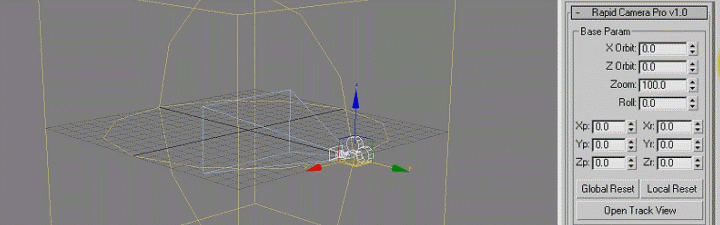
v1.1 -- Was fixed involuntary shaking of the camera at large distances animation!
v1.2 -- Some rig optimizations slightly solved a problem with slow down in 3ds Max 2012+
v1.3 -- Completely solved the problem of a very slow work in newer versions of the 3ds Max 2012+
v1.4 -- In this version solved the problem of slight slowdowns of the script in the new versions 3ds Max 2012+ if start frame number value in the timeline much greater than zero.
As well as a slight improvement in the work of the "Global Reset" and "Local Reset" buttons.
v1.5 -- Added on off switch for "Spring" effects, and Samples param for "Spring" effects(it useful for time scale simulation)
v1.6 -- Support neg value for Zoom
v1.7 -- Add Global align mode to camera and view
v1.8 -- Add support VRay camera
v1.85 -- Now script working correct in 3dsMax 2016+
v1.9 -- Now have a new "Add New Key" option.
This option allows adds animation key to "XOrb", "ZOrb", "Zoom", "Roll",
"GPos" and "GRot" param at the current time slider position.
"Add New Keys" option allows creating start animation keys
on the fly at the current time slider position, thus minimizing
a need for editing animation keys in the Track View Editor.
v1.95 -- Add support Physical Camera for 3ds max 2016+ in new "Extra Camera Options"
v2.0 -- Add After Effects exporter
v2.5
-- Add Copy-Paste options for animation key frame.
-- Add Corone camera support in Extra Camera Options.
-- Add "Delete This Rig" button for ease and correct rig deleting.
-- Add "Cam" button to Rig Display options for shows camera only and hides camera with any other active rig nodes.
-- Bug fixed for correct rig naming.
v2.6
-- Fix AE Export Error Due To "ind" "nan" "- 1.#INF" incorrect Value
-- Set Animatable False to all CheckButtons in UI
-- Add Camera FOV Param To Animation Copy Paste List
-- Add Undo For Animation Copy Paste Action
v2.8
-- "Pick Align" Tool
Aligns the camera rig position to the point of mouse click in the viewport. With the active snapping mode on vertices, edges and faces, you can align the camera rig to the specified area of geometry. Also very useful for huge scene when you need move camera to extremely big distance.
-- "Look Align" Tool
Rotates the camera look in the direction of the specified object. Allows you to make animation with tracking an object almost like a target camera.
Note: If you already have a complex animation with turns, then this option may not work correctly!
-- Now "Cam Align" presets tool also supported alignment with another Rapid camera
CAUTION!!!
1) NEVER duplicate the "Rapid Camera" with 3ds max standard clone tool!
If you want to create a new "Rapid Camera" with the same animation just run "Rapid Camera" script, create new "Rapid Camera" rig and use "Copy, Paste" animation key frame with "Add Copy Paste Keys" option.
2) NEVER rename the "Rapid Camera" and other rig nodes.
3) ALWAYS delete the "Rapid Camera" with "Delete This Rig" button
Rapid Camera Pro UI
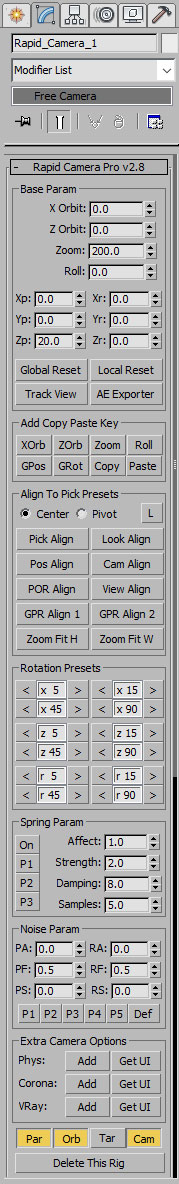
AE Exporter UI
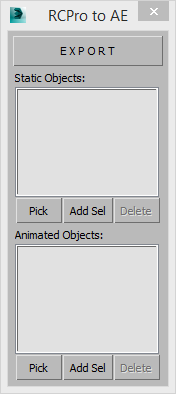
Rapid Camera Free UI
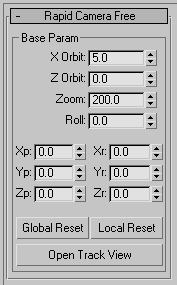
| Attachment | Size |
|---|---|
| rapid_camera_free.mse | 6.47 KB |

Comments
Vray Camera?
Does this work with Vray Physical Cameras?
Welcome!
Welcome! =)
Cool Tool ! Thx for sharing
Cool Tool ! Thx for sharing it !
Yann Drevon
Mid CG Generalist