refGuides [discontinued]
Date Updated:
11/12/2017 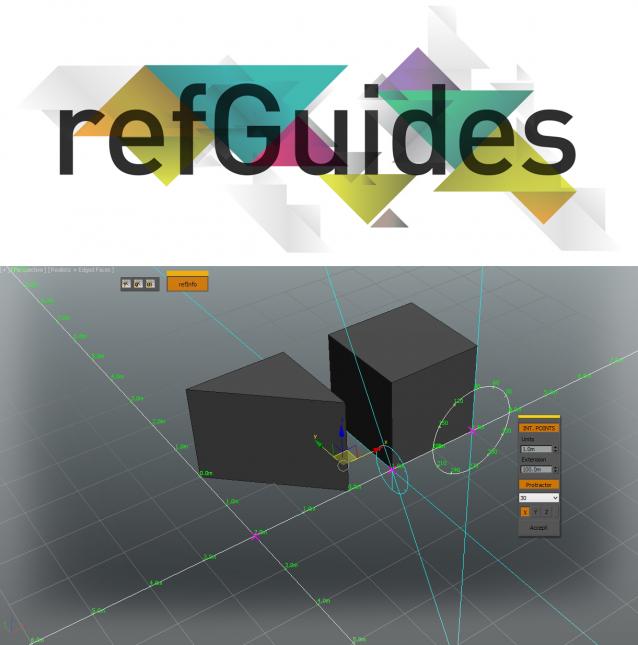
refGuides is a tool for Autodesk 3Ds Max intended to improve and facilitate accurate modeling, particularly helpful for modeling architectural scenes Max, this tool allows to create construction lines guides, providing a measurement rule that can be used to accurately position and model objects .
Version Requirement:
2013 - 2015
Other Software Required:
.net framework v. 4.x 
Comments
.
around $ 10 - $ 12 I guess....
Cool..
Expected pricing?
but you can also create a new
but you can also create a new one with a different scale and delete old one
Yep, but why to bother the user with this. Less steps to acheive what the user wants is better. :)
Tools and Scripts for Autodesk 3dsMax
.
You're right, for the guides should be easy, (but you can also create a new one with a different scale and delete old one)... but for the protractor not so easy.
I'm trying to rewrite it as a tool, but can't get the snaps to work for picking points that way. Also I've been looking into scripted plugins, but the shape functionality exposed to maxscript it's very limited.
Hi:
- It's not uploaded in my website yet, i'ts a test version, not ready for general use.
- No, is not the same UI nor functionality showed in the recent video, it's a demo of the features I'm working on for next version. The tool its not ready yet, and I'm planning for now to release it as a comercial script when its ready.
Regards,
.
- the abbility to change the scale of existing guides/protractor
- I can't think a way to do that. the objects will need to stay parametric, it´s that even possible in maxscript whitout making it a plug-in? maybe I can create a scripted "guide" object.
The guides that the script creates are lines with knots. The distances between knots are the same as the scale. The guides is a straight lines. There is no problem to get the first and the last knot of a guide and to create a new guide with the new distance between knots. You may need to move a little the las knot so the distance between it and the previous knot to be the same as the distance between the other knots.
You also can try to delete all knots between the first and the last and then subdivide the spline to get the new scale.
Tools and Scripts for Autodesk 3dsMax
Just got round to using this script
The UI looks nothing like the video of the zip file. It doesn't have the intersection function either. The .mse file have it as v1.02 and the page here is 1.5. Your website link for the script is down also.
Can you re-up it please. Cheers.
max 2014
wont install. can you please make an install for 2014? thanks
Thanks for the suggestions miauu.
Thanks for the suggestions miauu.
- Guide without UI was on my plans, but I will need to implement a way to save settings.
- Protractor its alignet to te guide local coordinates, and the X Y Z buttons can be combined to get diferent orientations. I was tinking it culd be more usefull to add a 3-points creation guide to have better control over his normal orientation.
- I can't think a way to do that. the objects will need to stay parametric, it´s that even possible in maxscript whitout making it a plug-in? maybe I can create a scripted "guide" object.
- viewport info will be nice I think, this is the easiest one :)
False Alarm
Sorry, forget my request for help, I discovered it now works
after restarting Max :)