Select By Face Area
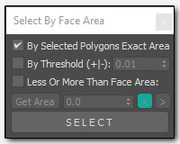
Simple tool for selecting polygons by area with a few options
How it works:
This tool works with Editable Poly objects (version 1.0) and support Edit Poly modifier (version 1.1).
You can select a few polygons and script will calculate areas of each polygon separately and try to select all faces which have similar area depending on the three following options:
Option #1: By Selected Polygons Exact Area
This option mimic 3dsMax Graphite Modeling Tools “Similar” command.
It will select all faces which have exact area like previously selected faces.
Option #2: By Threshold (+|-)
With this option, we can use area with added and subtracted threshold.
For example, let say we have selected a face with area = 50 units and threshold set to 0.01.
This tool will search and select all faces which have area between 49.99 and 50.01 units.
Option #3: Smaller Or Bigger Than Face Area
Here we can specify or get area of single face.
If "<" button is checked, then all faces with area smaller than specified value will be selected or if ">" button is checked, then all faces with area bigger than specified value will be selected.
UPDATE 1.1 >>>
- added support for Edit Poly modifier and all selected objects
which use the same EP modifier will be included in calculation
| Attachment | Size |
|---|---|
| bga_selectbyfacearea_v1.0.ms | 3.68 KB |
| bga_selectbyfacearea_v1.1.ms | 5.29 KB |
