ShellVex
ShellVex is a scripted geometry plugin for 3ds Max that allows you to create convex geometry blocks from the polygons (or tris) of other objects in the scene. This plugin is perfect for scenarios where you need to create convex geometry to seal areas around complex models or layout.
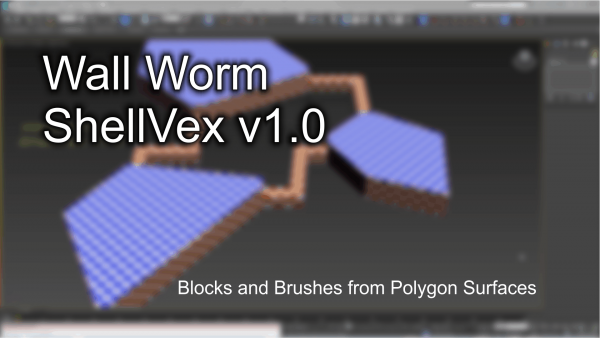
Version 1.25
- Optimized Sew function to run faster.
- Optimized snap verts to grid to work faster.
- Added support for some better functions available to 3ds Max 2018.2+. ShellVex gets a bigger performance boost in 3ds Max 2018.2+.
- Added new Flat Height checkbox/spinner. When on, the extruded faces will align to the world Z position specified by the Flat Height spinner.
- Added Flip Normals. This option is useful to fix normal problems for some Flat Height Settings.
- Added support for scaled/rotated source objects.
- Fixed slow opening of the modify tab when a ShellVex with many faces is selected.
Version 1.24
- Fixes bug when setting the Use Face by Material ID and no Material ID was specified.
Version 1.23
- Fixes errors with the Faces by Material ID and Faces By Selection settings.
Version 1.21
- Fixes critical bug when reloading a scene with a ShellVex node already present.
- Fixes a bug in the Force Convex Polygon function.
- Fixes a bug in the Concave Faces stack selection function.
Version 1.2
- Added new parameter Sew Outer Verts. This option will sew in the vertices of the extended sections of blocks. This creates an air-tight (sealed) volume of blocks on all sides instead of only the original surface, but comes with a performance hit.
Version 1.15
- Added new Button to Print Notices/Errors. When pressed, prints some info to the MAXScript listener if there are possible problems.
- Fixed bug that can occur when a source object has overlapping vertices in the same polygon.
- Fixed bug when using the Clean Geometry button. Now the function does not apply a new Turn To Poly modifier each time pressed. If one is present on the source geometry, none is added.
- Added the SnapVertsToGrid to the Source Geometry when pressing the Clean Geometry button and SnapVertsToGrid modifier is installed.
Version 1.1
- Added new parameter: "Capped" in the Override Original UVs group in the UI.
- Renamed parameter Override Mapping to "Extruded" in the Override Original UVs group in the UI.
- Updated the smoothing on the extruded sides. All smoothing is now removed from those faces.
Version 1.0
- Initial Release.
