Superflow Original
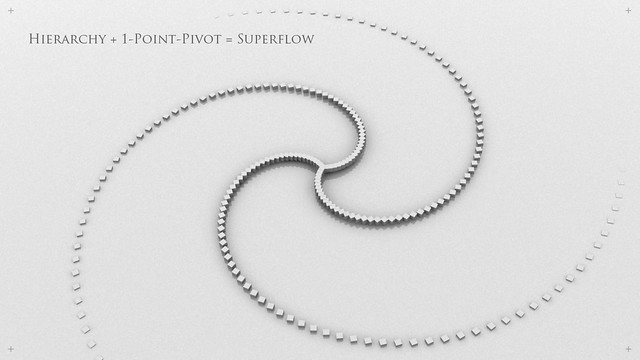
----------------------------------------------------------------------------------------------------------------------------------------------------------------
V-MOTION - Superflow Original
----------------------------------------------------------------------------------------------------------------------------------------------------------------
Developed by Ian Clemmer http://www.ianclemmer.com
Programmed by Panayot Karabakalov a.k.a. Anubis http://www.scriptspot.com/users/anubis
----------------------------------------------------------------------------------------------------------------------------------------------------------------
Superflow Original - This script setups a continous parent-child hierarchy between any selection and moves the pivot point to the first metaparent object. Discover the wonderful world of superflow!
Download: http://www.v-motion.co/download/down.pl?ID=18
----------------------------------------------------------------------------------------------------------------------------------------------------------------
Check out Ian Clemmer's Bachelor Thesis: Superflow - An audio-visual Journey into the world of Digital Harmony http://www.superflow.co

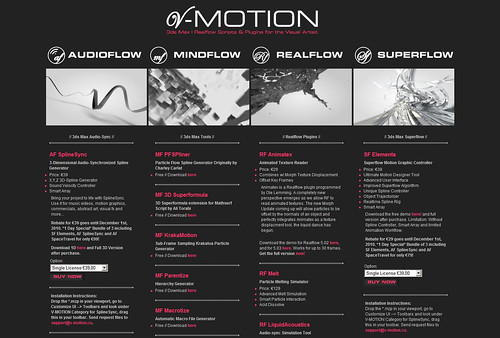
Comments
hi anubis, thanks for making
hi anubis, thanks for making max 9 version,
the last line does not work well, the rotation is much more sensitive and harder to control, rotating the objects 360 degrees does not work the same, we are going to rename it to not confuse people with versions Max 2008 and higher-
// www.v-motion.co //
ZzTurk is right, I tested in
ZzTurk is right, I tested in Max 9 and that rotation technique not works there. In Max 2009 it works fine, but the script can be improved to work with old versions too.
P.S. - Ok, I'll not drive you to wait.
Here is an update of the script, enjoy.
my recent MAXScripts RSS (archive here)
ah ok, great to know now you
ah ok,
great to know
now you must feel relieved!
call to everyone: show us what you have done with Superflow!
// www.v-motion.co //
At last
Uninstalled max 9 and installed max 10 . Problem solved by installing max 2010 . Dunno if someone else was using Max9 sp2 and also faced with same problem but installing max 10 is enough .
ok well make sure that after
ok well make sure
that after selecting objects
and running the script
that the hierarchy is there,
so if you select one of the objects, others should be linked and moving,
if that is the case, then just double check that they are all sharing the same pivot
if they still have pivot point on each box then it will not work
but if they are linked, and if they share one pivot,
then
SELECT ALL OBJECTS and rotate
(make sure hierarchy is working, try manually without script as well to get it right)
// www.v-motion.co //
Not working !
When I select the last box which I assigned as the last box of the hierarchy, they all move like a stick as they are supposed to move . As in the 2:45th sec of the video , I select all of em but it seems hierarchy doesn't behave as in the video .
Reference is pivot point center to world on all axis' ( x,y,z ) . Affect point aligned to last selected box . But to be able to make this step work , my hierarchy supposed to response as yours where it keeps refusing :D
The only reason which I'm thinking is Max 9 doesn't give the same result when objects linked to eachother in an order .
im sure it will work, go to
im sure it will work, go to Affect Pivot point, and chek if they all have ONE pivot point, or if they still each have their own pivot (many pivot points then you see)
you should only see one pivot point-
the next important thing is that the butten to the right of the Reference Coordinate System should be on Use Pivot Point center
let me know if that helped
// www.v-motion.co //
A question
Doesn't it also work in Max 9 ? I followed everything in video up to 2:45 sec but when I select all objects those are assigned to eachother don't behave like explained in the video ...
Is there any kind of shortcut being used at the 2:45 sec of the video that changes the move of boxes or this is Max 11 speficif only ? ( I see it's for Max 9 or higher too )
great idea! not just height,
great idea! not just height, try rotation to affect the superflow itself- but you have to assign the audioFloat controller to the first box BEFORE instancing them, else the other boxes will not be wired //
Share your scenes and screenshots so we can get a real mindflow going!
// www.v-motion.co //
Very nice indeed...i just ran
Very nice indeed...i just ran this script and linked the box height to sync to a soundtrack.....I could play with this for hours :)