3DS Max Notepad
Version:
2.1
Date Updated:
05/18/2015 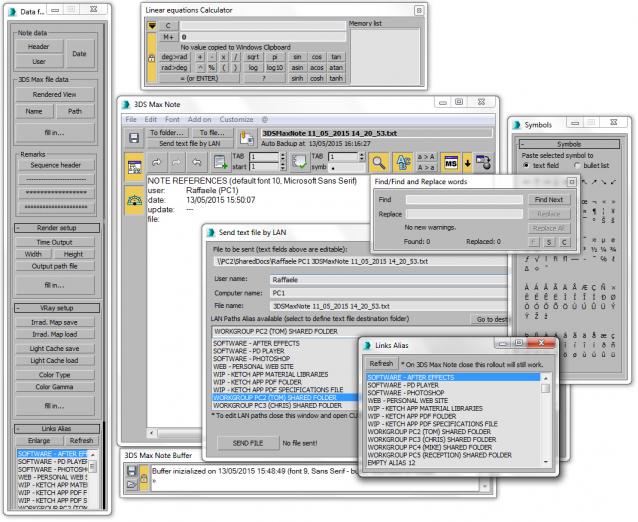
Additional Info:
3DS Max Notepad is an internal text editor to generate .txt documents to share with the members of the working team and it is optimized to compile complex text files to backup projects; furthermore it includes the following extra tools:
- Linear equations calculator: by this calculator is possible to solve complex linear equations ex. 2+(45*4)-sqrt(34)+log10(23)+(sin(45)/tan(79))
- Microsoft Word tools: text formatting, numbered lists, bullet points lists, find and replace words, find and enumerate words, characters counter, convert selection to upper or lower case, special symbols list
- VRay and Default Scanline Renderer set up pre formatted parameters: to collect info about the work in progress
- Links alias list window: an internal 3DS Max links collector to open each kind of files or folders from 3DS Max
- Send text file by LAN: a window to share with the members of the working team file content with a single click
- Note buffer: an extra text editor window to backup user selected text or save the undo actions and reuse the text content later into the main 3DS Max note window, for further elaborations
- Remarks headers: to auto compile different headers including some extra info as user name, file name and location, rendered view, saved file, etc.
- Auto backup functions: to automatically save text contents on 3DS Max close, on 3DS Note close or on timer set up.
Version Requirement:
2010-2011-2012-2013-2014-2015-2016 
Comments
Thanks to all of you for the 2126 downloads in 3 days!
S Scripts collection - 3DS Max scripts
Thanks to all of you for the 2126 downloads in 3 days!
http://www.raffaeleschiavullo.com/scripts/scripts.html
VISUALISER and CGI ARTIST
RAFFAELE SCHIAVULLO
3DS Max Certified Professional
www.raffaeleschiavullo.com