Batch Export/Import
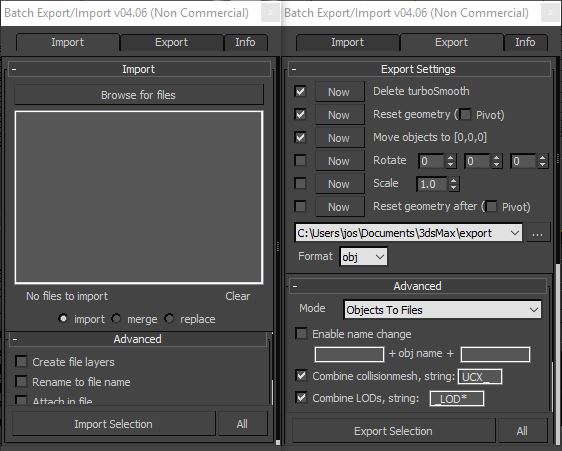
This is a free script, for non commercial use.
This is the perfect script to transfer your models from 3ds Max to ZBrush/Unity/UDK/...
Basically it batch exports objects to multiple files.
Supported formats : max, obj, fbx, 3ds, ase, dwf, dwg, dxf, dae, nif.
General features
- Very easy to use script
- All options are saved.This means all checkboxes, text fields will remember your change.
Import features
- Create file layers. Create a layer for every file and add the file contents to it.
- Rename to file name. Rename all objects to the filename_1
- Attach in file. Attach all objects from the same file together
- Group in file. Group all objects from the same file
Export features
- Reset geometry. Apply the boxmethod to every object (reset transformation etc.). Optionally move the pivot to the origin.
- Delete turbosmooth. Delete the TurboSmooth modifier before exporting.
- Move to [0,0,0]. Move objects to the origin before exporting
- Rotate the objects before exporting (to fix rotation problems)
- Scale the objects before exporting (to fix scale issues)
- Name change. Add prefix and/or postfix to the name of the objects before exporting.
- Combine collision mesh. Mesh with the same name and the given prefix/postifx will be exported together (ex. UCX_).
- Combine LOD's. Meshes with the given prefix/postfix will be exported to the same file. For example _LOD* (* means numbering) for unity.
- Group support. Objects in a group are automatically exported to the same file. If the Collapse groups option is enabled, the group will be collapsed to one mesh.
- FBX export options. Use the FBX Preset option under the advanced section.
So no need for an export scene. You can check the options and everything will be perfectly exported.
After exporting the scene will be restored.
This script has been updated several times by user requests.
If you have any remarks, requests or feedback, feel free to contact me.
How to install
The new version now has a installer. Just run the .mzp file to install the script.
| Attachment | Size |
|---|---|
| josbalcaen_batch_exporter_importer.mzp | 79.79 KB |

Comments
Grid alignment on import
It would be a cool addition to the script to align each imported object to the grid.
The script does seem to space the objects out fairly well, but placing them on a grid would be great
#Feature Request
The ability to save the entire selection as a single FBX and an option to set a custom name for the afore mentioned FBX :)
Batch Export layers not working
Hey I know you mentioned you fixed the layer issue several times but It is still exporting multiple fbx's. Is the version of your tool on this site correct? the tool is .06 when downloaded but it says .08 on this site. Great tool btw the layer export would be a huge help for me. Cheers
Please delete
Please delete C:\Users\YOURNAME\AppData\Roaming\Maxscript\BatchExportImportOptions.ini
Let me know if it's still happening after that
error
how to solve this error?
cant import. after i tried it a few times.. export works..
Thanks for letting me know!
Thanks for letting me know! Uploaded a fix!
Uploaded a new version with
Uploaded a new version with the attach option fixed and a new option to group the imported objects by file. This should fix your problems!
Help needed for not grouping imported objects from a single max
Thank you for your valuable work.
In some cases of max files from Evermotion
during import the scripts breaks the max files to several objects which are not grouped.
I have to regroup everything in order to export to obj in a single file.
For example: The initial max file is a table with some books and some glasses on the top.
When I import I get all the objects seperated.
Even if I choose the layer method the objects are not grouped in one file.
Any help would really be usefully to fully utilize this beautiful tool.
Export Layers to Files
Hi Jos ,
Not sure if this suppose to be like this or not but I tested the 'export layers to files' and noticed that it will export all objects in the scene in every Fbx file..
The file names match the layer naming fine, but whats in the files doesnt match the layers. (I added screenshot)
Cheers
Updated
Thanks for the info, updated the mzp file!