BonyFace 2.5
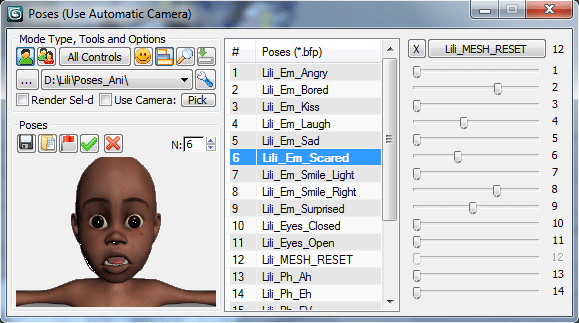
BonyFace 2.5
BonyFace 2.5 for 3ds max 2011 (also works in 3ds max 2008, 2009, 2010)
BonyFace is a professional solution for rigging and animating facial expressions on 3D Faces with ease and flexibility.
Version 2.5.1 - Fixed some minor bugs, added tips. Sample scene was added on site.
Version 2.6 was released - check offsite (see below) for details.
The tools of BonyFace 2.5 consist of the basic tools and extended tools.
Basic tools are freeware for everybody. You can use basic tools to create rig and skin, adjust parameters of the rig and animate control objects with standard tools of 3ds max without any limitations.
Extended tools are available only in authorized copy of the script, but everyone can use extended tools during trial-period (10 sessions of BonyFace 2.5). You can use extended tools to create complex profeccional facial animation and simplify work with model.

Comments
I just tried again and
I just tried again and nothing happens. there is no "scripattack" in the category list.
Hi, oh I forgot to tell you
Hi, oh I forgot to tell you that I did all the spteps from the readme text but scriptattack doesnt appear in the category list.
From readme: 1. Drag and drop
From readme:
1. Drag and drop file BonyFaceLight_eng.mzp to 3ds max window.
2. Go to Customize\Customize User Interface\Toolbars, and create new toolbar.
3. Select "ScriptAttack" from Category list and drag label "BonyFace v2.0 Light" to your toolbar. The button will be created there.
If you wish, you may drag the label to any standard toolbar without creating your own toolbar.
Where is your steps 2-3 after dragging BonyFaceLight_eng.mzp?
Just tested in 2010 x64 - all fine
www.scriptattack.com
Hi 1acc, First of all, the
Hi 1acc,
First of all, the drag and drop file into max window doesn´t work at all. I mean I drag and drop the script but nothing happens. So I run the script through MAXscript/run script and then it pops up a runtime error as I showing you in the Rar file attached.
It does work on 3ds max 2008 32 bits(the drag and drop thing and everything) but it would be cool if it also worked in 3ds max 2010 64bits since it is faster
thank you for your quick response. now im going to bed because it´s 1:34 Am here in Lima-Peru.
Best Regards,
wicq
Screenshot please from 2010
Screenshot please from 2010 x64.
I'll make some pics showing the requirements for the align tool
www.scriptattack.com
Hi, awesome the light
Hi, awesome the light version. I dont understand the align tool . everytime I want to make something with align tool it pops up an "something wrong" window message error and I have to close and restart the script again. can you make a video showing the usage of the align tool please. IT DOESN´T WORK WITH 3DS MAX 2010 64 BITS. can you make the script to work with 3dsmax 2010 64 bits?
best regards,
wicq