BonyFace 2.5
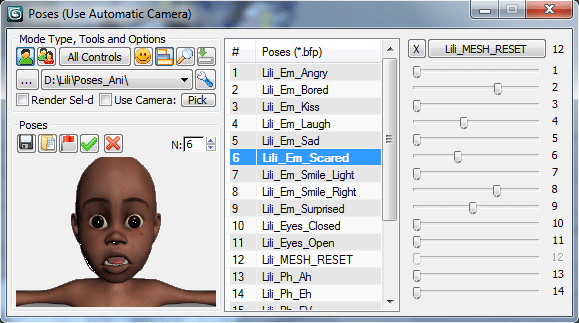
BonyFace 2.5
BonyFace 2.5 for 3ds max 2011 (also works in 3ds max 2008, 2009, 2010)
BonyFace is a professional solution for rigging and animating facial expressions on 3D Faces with ease and flexibility.
Version 2.5.1 - Fixed some minor bugs, added tips. Sample scene was added on site.
Version 2.6 was released - check offsite (see below) for details.
The tools of BonyFace 2.5 consist of the basic tools and extended tools.
Basic tools are freeware for everybody. You can use basic tools to create rig and skin, adjust parameters of the rig and animate control objects with standard tools of 3ds max without any limitations.
Extended tools are available only in authorized copy of the script, but everyone can use extended tools during trial-period (10 sessions of BonyFace 2.5). You can use extended tools to create complex profeccional facial animation and simplify work with model.

Comments
thx for a free version, I'm
thx for a free version, I'm gonna give it a try soon :)!
Never get low & slow & out of ideas
Hi,it´s ok, I know now how to
Hi,it´s ok, I know now how to install the script
Script generates the request
Script generates the request code at the moment when you run it first time, not at the moment after or during installation, so it doesn't matter how you installed it - by copying folders or by drag-and-droping.
www.scriptattack.com
Hi 1acc, I finally install it
Hi 1acc,
I finally install it properly in 3ds max 2010 64bits. I had to run 3ds max with "solve compatibilities problems" wish is a feature of windows 7 and then one of the alternatives was to run it as administrator , whish is what I did before only this time worked, but again the drag and drop thing didn´t work (the no circle again appeard) , this time MAXscript/run Script worked then I went to customize/categories and there was it , scriptattack category . now the button has the BonyFace Logo/icon wish it didnt appear when I copy and paste the folder and script from 3ds max 2080. well I already have the script installed not the way it was supposed to be but better than the copy and paste thing.
Kind regards,
wicq
Hi, hey man I just installed
Hi, hey man I just installed wrapit 1.01 but when I tried to install it on 3ds max 2010 64bits it asked me to run 3ds max as an administrator so this way it allows me to register the script,by the way Im using windows 7 64 bits, then I thought maybe that´s the problem with bonyface too. Well I run 3ds max 2010 64 bits as an administrator and it worked for wrapit so then I continue with bonyface and guess what, It doesnt even let me drop it on the viewport . when I drag the script and then I tried to drop it, it shows a NO CIRCLE symbol, you now that circle with a line thru it. I think there is something wrong with the installation process. I can make it work by copy the folder and script from 3d max 2008 32bits(the only version of Max where the installation process works) but I think that is not the proper way to do it. When I talked to you about the request file generated from the script to ask for the key for registration you told me: "About requests. Script generates it automatically" , but How the script will genereate the request file if I can´t install it on 3ds max 2010 64bits? and I dont want to buy the script to install it on 3ds max 2008 32bits so this way I can copy and paste the files from 3d max 2008 32bits to 3ds max 2010 64 bits because I think the request file is generated from the version where the script was installed in the proper way so the key you will send will only work on the version where the script was installed and not on a Max version where the script was copied and pasted. So maybe you can help me out with this issue. Remember I already test the Installation process (drag and drop and MAX script/run script) on 3ds max 2008, 2010 and 2011 both 32 and 64 bits and it only worked on 3ds max 2008 32bits.
Best Regards,
Wicq
well I tried to installed
well I tried to installed relinkbitmap and doesn´t work either. drag and Drop doesnt work and when I run the script it pops up a window that says:
--Compile error : Unable to create copy/move destination directory: C:/Program Files/Autodesk/eds max 2010/scripts/Relink Bitmaps
-- In line : name "Relink Bitmaps on your system"
version 2
copy "C_Lib.mse" to "$script/RE
-- In file: mzp.run in package C:/users/ivan cueto/Downloads/Relink_Bitmap_v2.02.mzp
Im using windows 7 64 bits, but bonyface installation works fine on 3ds max 2008 32bits.
Well, i think your problem in
Well, i think your problem in OS (like read-only for system folder, dunno), check that. Also you can try to install other such scripts, for example RelinkBitmaps (you can find it here at scriptspot) is has same installation process, may be i missed smth in my algorithm.
About requests. Script generates it automatically, and uses another algorithm to create request file. In all cases i shall help you to get complete version workable on your system, so don't worry. If you pay - it will work.
www.scriptattack.com
Hi 1acc, well although I can
Hi 1acc,
well although I can make work BonyFace in 3ds max 2010 64bits and 3dsmax 2011 64bits by doing the copy and paste thing from 3ds max 2008 32 bits(copying the BonyFace folder and the .mcr script to 3d max 2010 or 2011/ui/macroscript) the installation(drag and drop or Mascript/run script) only works on 3ds max 2008 32 bits.
I installed 3ds max 2008, 3ds max 2010, 3ds max 2011 32BITS and the installation only worked , as I said before, on 3ds max 2008 32BITS.
then, I installed 3ds max 2008, 3ds max 2010 and 3ds max 2011 64BITS and the installation process(drag and drop or MAXscript/run script) didn´t worked in any of the 64Bits versions. In brief the installation process only works with 3dsmax 2008 32bits. Im telling you this not to bother you except because Im interesting in buying the complete version, and since I know that the registration process requires first the installation of BonyFace in 3d max( in my case 3d max 2010 64 bits) to then create a request key. so how would I create a request key from 3ds max 2010 64 bits if I can even install it?. please help.
best regards,
wicq
Hi 1acc, I alredy make it
Hi 1acc,
I alredy make it work, but not as it is supposed to be. I just went to max 2008/ui/macroscript (by the way , it was somehow hidden using windows 7 64bits, I mean when enter to 3ds max 2008 macroscript folder, I couldn´t see any bonyFace folder or .mcr file so what I did was to hit a button called something like "compatibility files" and then the folder and script file appeared like magic, very weird this windows 7 64 bits and very different from windows xp) . I just copy those file to 3dsmax 2010/ui/macroscript and thats it. now I have Bony face light 2 working perfeclty in 3ds max 2010 64 bits. thanks for the help and please if you can make a video explainning the align tool that would be cool.
Best regards,
wicq
Find more people with your
Find more people with your bug, i think you did smth. wrong and i tested in 2010 x64 - all works fine.
Also you can learn about macroscripts, look at your 2008 and copy all Bonyface files from there or extract it from mzp:
\UI\macroscripts\BonyFaceLight_v2.0.mcr
\UI\macroscripts\BonyFaceLight
www.scriptattack.com