Bookmanager
Bookmanager 2 is a great tool for automatic process of books placement. It is written in MAXScript for use in Autodesk 3ds Max software. It has a wide range of features and easy to use interface. Try free demo version and if you like it get the full version.
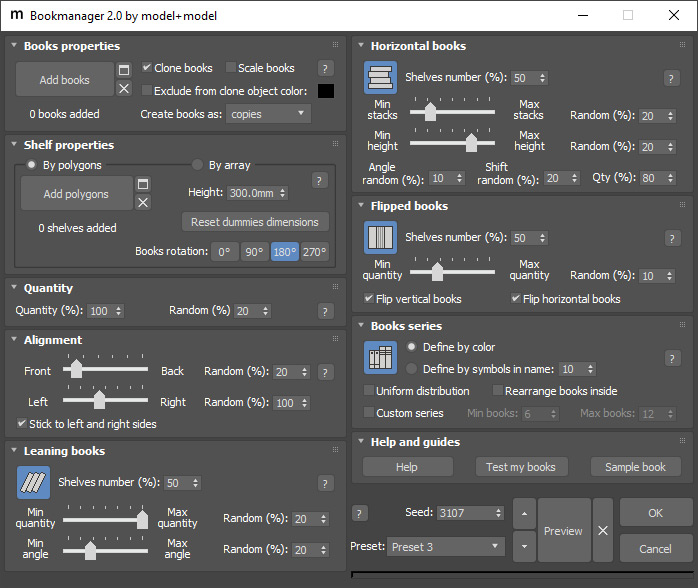
Main features:
• Horizontal, Leaning and Flipped books
• Placing books directly on shelf polygons
• Placing books in array
• Editing dummy shelf size in viewport
• Books series that can be quickly defined by objects name or color
• Books alignment within the shelf length or depth
• Books cloning option
• Books scaling option
• Books quantity settings
• Seed option with buttons for quick Seed change
• Randomness option for all main settings
• Predefined and user presets
• Option to test and fix book pivot allows using any 3rd-party books
Free demo available.
Watch the introduction video below, download demo and read Bookmanager 2 online documentation
This product has customer defined price now.
Suggested price:
$5 - non-commercial use
$15 - freelancers
$25 - companies under $100k/year
$40 - companies above $100k/year

Comments
Modifying old shelf dummy?
Hi, great script, there is a way to resume old shelf dummy to modify books disposition?
or I'd to make new shelf dummy?
Thanks
www.kodocreation.com
Thanks
Thank you, ttus. Do you place other objects besides books? Could you contact us to email [email protected] to discuss details.
+1
easy way to put books and other things.
so useful
bu i care a bit is even Align only
by default put object option is nothing.
I wanna Tweak
In the product version, offset XYZ gap?
Price policy changed
We really want Bookmanager to be available for many. That is why from version 2.0 we introduce a new price that is not fixed and defined by you via Pay What You Want scheme ($5 minimum). It no longer goes with Vol.06 Books package. Follow the product link for more information.
40$
40$ it's too much for the script dude, come on its just script it's not program!!
Thank you everybody for the feedback
Bookmanager goes free with Vol.06 Books collection, but if you buy it separately you will get a $40 discount to this volume. All updates with new features are also free. Please contact us at [email protected] for any questions or ideas for future releases.
Agree with comments below.
Agree with comments below. Great idea, but way too much for such a tool.
https://www.artstation.com/luxxeon
http://luxxeon.cgsociety.org/
https://www.youtube.com/user/luxxeon3d
40$ is too much for the script
40$ is too much for the script
I'm totally agree with fajar
40$ for manage a book
40$ for manage a book >!?....give a little thought when you sell your item ....
have nice day.