Camera Converter
Small script used to convert cameras from one type to another. It currently supports Corona Camera, Vray Physical Camera, Fstorm Camera, 3dsMax Standard Camera and 3dsMax Physical Camera.
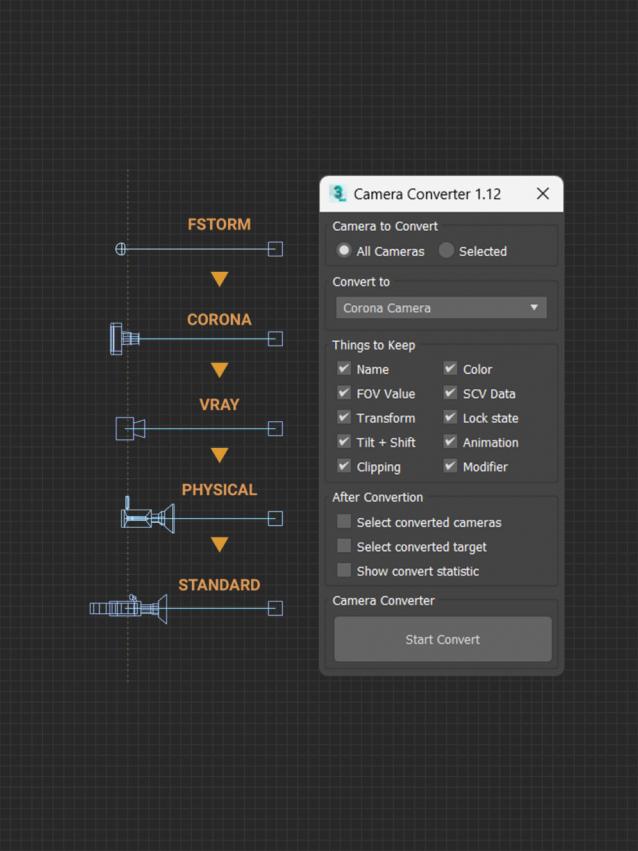
Note that it may not work if you don’t install the renderer corresponding to that Camera in 3dsMax. It does not require a license of the software, so you can install a trial version of the application if you just need to convert it to your renderer.
MAIN FEATURES
- Convert selected cameras or all cameras in the scene with just 1 click.
- Retain all important parameters such as Name, Wirecolor, Field of View, Transform, Clipping and more.
- Retain Smart Camera View parameters such as camera resolution, scene state, render preset, frame range.
- Works fast and reliably with many types of cameras: Corona, Vray, Standard, Fstorm, Physical.

Comments
abc cam
abc cam
abc cam
abc cam
It manages animated cameras now. Cooool !
The latest version fixes this problem (In the past, only fixed cameras were managed). Excellent work!
Please update to version 1.12
Version 1.12 has a setting to keep the camera animation (position controller). You can download this update for free on the website by login to your account and visit product page.
If you still can't use it, or it has a bug, please contact me via email, I will follow your problem and update the script until it works fine. And if you still feel unsatisfied, I will refund you 100%. So please don't worry about the money you've spent. :-)
You can learn more about script policy and contact me here: https://d95design.com/help/
I don't visit ScriptSpot often, so if you have any questions, please email me: [email protected].
it does not manage animations
The interest of this script is very limited, because it does not manage animations. 6 dollars wasted.
Thanks!
It took many, many years, and no one guessed to such a realization! It would be great to expand the list of visualization engines to work seamlessly with any scene. Thanks!