Char Key All
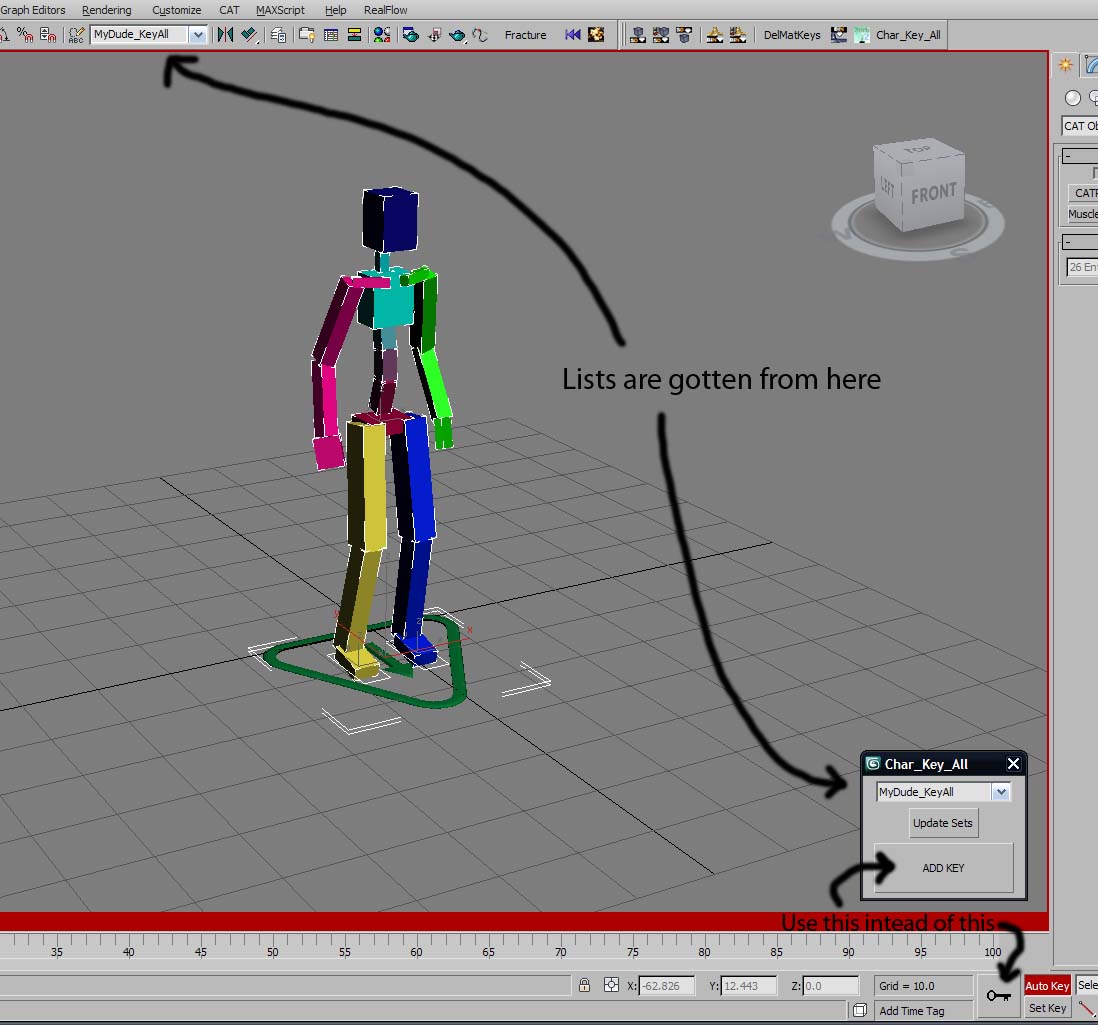 A very simple script that hopefully will help animators with their workflow.
A very simple script that hopefully will help animators with their workflow.
01) Define a Named Selection Set with all your character's bones, controllers, IKTargets (eg.CAT Platform), etc...etc...whatever you need to animate your character.
02) run Char_Key_All script, the panel will pop up at the bottom near the big Key
button
03) Select the char that you are animating from drop down list.
04) Animate as per normal, now instead of clicking the max key button (the one with
the big Key icon on it), you click the ADD KEY button on the Char_Key_All panel, this
will add a key to all objs in your Selection Set, even if objs are hidden/frozen.
05) Continue animating/ADD KEY, you don't lose your currently selected bone...
I see there is a Ghost Key script already...check that out too as that allows you
to manage sets independent of the Max Named Selection Sets. I kept mine extremely
simple (cos...yes...I'm a bit of a noob)...err...for that reason.....
Did this in Max 2010 x64, but should work with previous max versions.
(The script category is VustaUtils)
| Attachment | Size |
|---|---|
| Char_Key_All.ms | 1.33 KB |
| Char_Key_All.jpg | 123.57 KB |

Comments
thank you very much
Script đơn giản mà rất hữu ích. Nếu mà có chức năng chọn các xương khi chọn vào tên thì tuyệt hơn nữa.