DebrisMaker2 - Procedural geometry creation tool
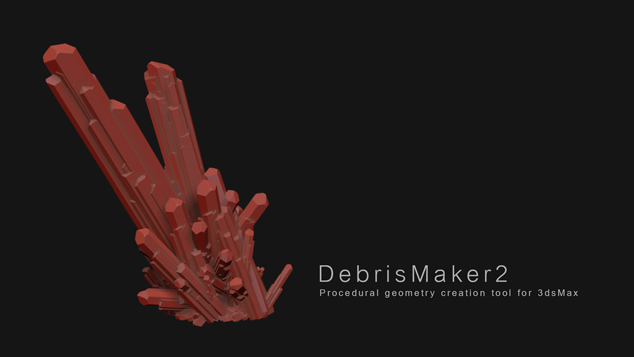
The DebrisMaker2 is a free procedural geometry creation tool for 3ds Max, that lets you quickly create objects for your 3D scenes. With the DebrisMaker2 you can create brick, corrugated metal, crystals, gemstones, snowflakes, grass, gravel, leaves, logs, splinters, meteors, obsidian, pigeons, planks, twigs, river stones, sandstone, shrapnel and slate. You can input parameters to customize the style of your debris.
UPDATE! 8-12-2014 : Network friendly deployment added. (debrismaker2.0_deployable.zip) Follow the readme for instructions on how to have multiple computers use the same script, without having to install it on all of your managed workstations.



















| Attachment | Size |
|---|---|
| debrismaker2.0.mzp | 588.4 KB |
| debrismaker2.0_deployable.zip | 582.34 KB |

Comments
error
Tried it already, it doesn't work.
same issue
Hi
I just discovered this amazing script but i can't use it. I have the same FileIn error as you. Is there a fix yet?
Thanks
Very Nice
So cool I want your script i imagine all is possible for create a great environments.
Tanks.
Seems great !
Thanks a lot for sharing :)
NicolasC
Useful script
Thank you! And happy Holidays! ;)
Remerciements
Thanks !
Loving perspectives
This is very cool!!!
Hi Aaron! please tell me how can I implement a link to the website from my script via the button ? Thanks in advance for your answer.
Much Appreciated!
Thank you so much for creating and sharing these wonderful tools. I certainly will get a lot of use of of them. A huge help to me. So amazing! And great tutorials on YouTube as well!
can you also make a "swimming
can you also make a "swimming fish" module? :)
I would need this for an aquarium scene...
thanks for your great work.
best regards
themaxxer
Wonderful work
and free too? Yuda man. Whatever you're eating, keep it up.
"Tuesday is Soylent Green Day."