Dome Light
Create sphere array of lights to simulate GI for fast rendering.
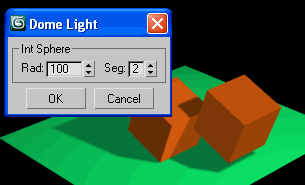
[-] two sphere options - radius and segments
[-] also create point in center for easy align
[-] undo support
[-] must works in all 3ds max versions
Enjoy!
P.S. note:
All lights are instances for easy control and also that means so
you can change them at any time from Omni to Spot or Directional,
and turn on targets and align them to the point center.
If you prefer other type of lights, then create and align it to one of existing
lights, and use instance replace. There how, if to say, you align it to DomeLight01,
then delete it (DomeLight01) and select your new light, and type in the listener:
instanceReplace $DomeLight* $
| Attachment | Size |
|---|---|
| domelight.png | 3.84 KB |
| DomeLight_11.ms | 1.14 KB |

Comments
really fast. good job
really fast. good job
The life is Good