Extended Cylinder+Cog
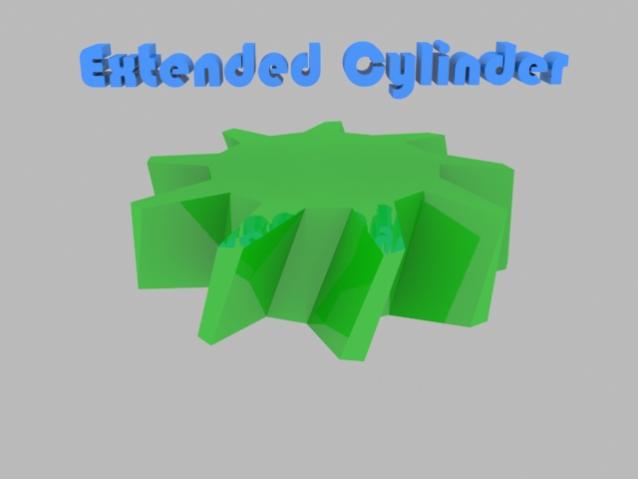
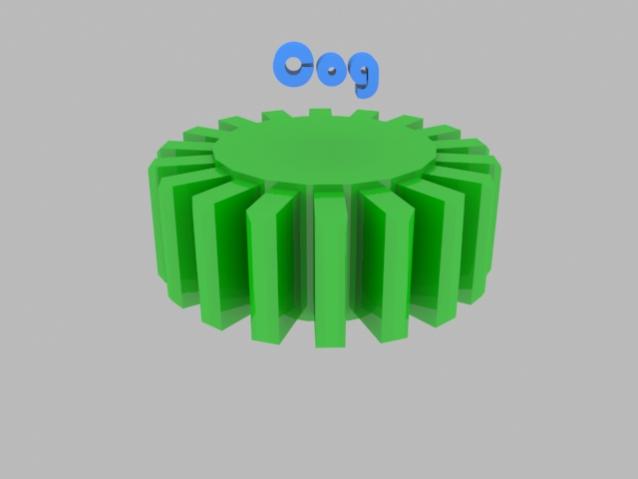
3ds max scripted plugin's
Cog:
Creates cogs, with easy to use settings:
- Radius, Height, Sides
- Gear Height-Scale
- Gap
- Inset, Chamfer
- Angled
- Smooth edge-top/bottom (!)Removed in latest version, hopefully will be added back soon(!)
E-Cylinder:
Creates standard cylinder whos faces are extruded by user defined settings:
- Height/Direction/Scale of extrusion
- Starting value of loop, with: 0+, cylinder sides+, cylinder sides*
- Ending value of loop, with 0+, cylinder sides+, cylinder sides*
- Step skipping
- Up to 4 faces extruded per loop, with each face being the loop number + defined value
- Presets: All Cog, Angled Cog , Top/Bottom Cog, Shuriken
Usage:
Cog:
When the plugin is loaded, it appears in the "Cheese3000 Primitives" section of 3ds Max's shapes.
To creates, click and drag to set radius, then set the height and click, then set the gear height and click again the end creation.
E-Cylinder:
When the plugin is loaded, it appears in the "Extended Primitives" section of 3ds Max's shapes.
To creates, click and drag to set radius, then set the height and click, then set the extrusion height and click again the end creation.
In "Extrusions" you can edit the settings of the extrude operations, Height, Scale, Direction and the faces to extrude.
In "Loop Parameters" you can edit the loop, its starting point, ending point and how much it skips.
Examples:
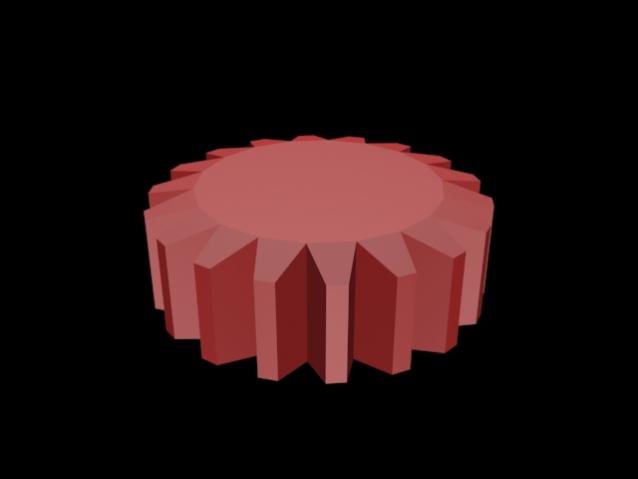
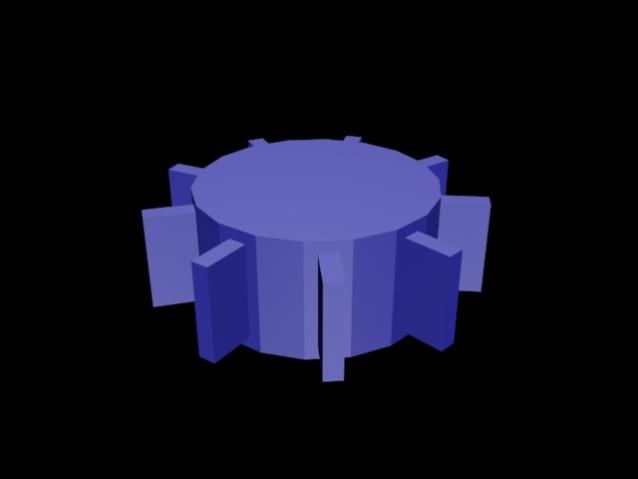

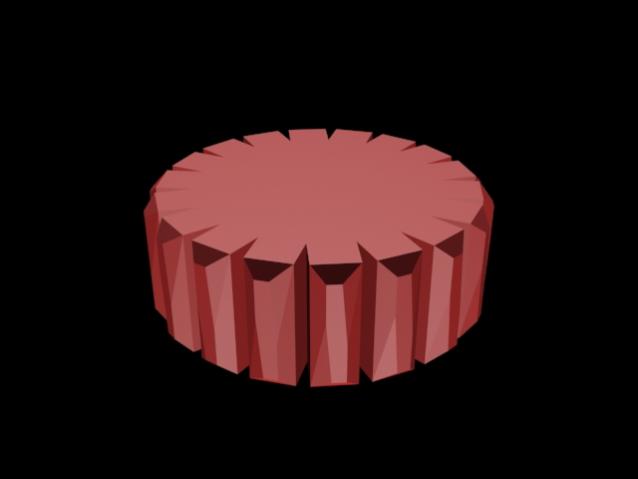
WARNINGS (Cog only)
Using top/bottom smoothing with larger then 0 Gap may result in unwanted smoothing groups.
Using Chamfer with larger then 0 Gap will result in unwanted edges being chamfered.
Using Chamfer and Angled will result in unwanted edges being chamfered.
Using Inset and Angled may result in deformation around gears.
| Attachment | Size |
|---|---|
| E-Cylinder.ms | 7.91 KB |
| Cog.ms | 12.15 KB |

Comments
Cog Updated
V1.5
Changed chamfer, now works a lot better
Added cutting, note that custom objects will be taken as if they were at the same position as the cog.
Changed angled, now works with gap and chamfer(only if gap is 0).
Changed where the original and boxes/cylinders meshes are taken from, thanks to Anubis.
Removed smoothing options, they will(hopefully) be added in later a version.
E-Cylinder V3.0
Updated E-Cylinder.
Preset's are now located in the "About - presets" rollout, aswell as a Use and Reset button. To view next/previous preset, press the up/down arrow next to the checkbutton(which hides/shows presets)
Smoothing is no longer a option, if you want the original cylinder to be smoothed edit line 211.
Advanced Parameters has been split into 2, Extrusions and Loop parameters.
Updated
Updated, split into 2 Scripts
(E-Cylinder has not been changed)
V-1(Cog)
Changed Gear Scale.
Added Gear Angle
Added Gear Inset
Added Gear Chamfer
Added Smooth edges
Added Smooth top/bottom
Edit:
Images and video added.
New version soon
Im working on a new version, which should(hopefully) be done soon.
Good decision. Filleting and
Good decision. Filleting and smoothing are not easy task
bga
Not succeding
Im not really succeding with either(smoothing, fillet) so Im going to go back to working on the scene the script was initially written for, and then come back and see if I can do any better.
"Now is even better, good
"Now is even better, good job.
Some fillet operation on extruded parts it would be nice to.
Similar as *Fillet Radius 1* operation of Star shape."
Thanks, I have been trying (without much success) to set the top/bottom faces(including faces on top of the gears) as smoothing groups, I'll see about fillet.
Now is even better, nice
Now is even better, good job.
Some fillet operation on extruded parts it would be nice to.
Similar as *Fillet Radius 1* operation of Star shape.
bga
New version-Thanks
Thanks, and a new version will be out soon.
+1
Very cool s-plugin,man.
bga