About this site
ScriptSpot is a diverse online community of artists and developers who come together to find and share scripts that empower their creativity with 3ds Max. Our users come from all parts of the world and work in everything from visual effects to gaming, architecture, students or hobbyists.

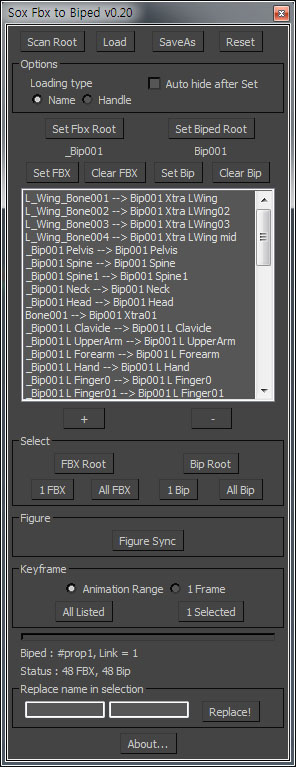
Comments
Problem on retarget
Is not working correctly when you try to retarget characters that was rigged in another 3d program. When i press to sync the biped to the other skeleton is messing it up. check the image to see what i mean. (btw the Root bone on the other character is on the 0 and not like it is on biped)
Is it possible to be able to retarget different type of character rigs to biped?
FBX export from Biped is possible with FBX Export.
I'm sorry I did not check the ScriptSpot frequently and the answer is late.
FBX export from Biped is possible with FBX Export.
Biped to FBX?
Is there a way to transfer biped animations onto a regular skeleton?
Please send me a sample fbx
Please send me a sample fbx file made from Daz3D.
I don't know about Daz3D.
E-mail : [email protected]
Twists Support?
This is a great solution. Thanks so much for sharing it. I'm currently looking to transition a Daz3D skeleton to 3DS Max Biped, but Daz3D has a twist bone for the upper arm, lower arm, thigh, and calf bones. Is there currently support for Twist bones?
Thanks in advance.
Thank you for your time
I've got an understanding now of how to get it to work on this kind of fbx.
The cause of the problem has
The cause of the problem has occurred because there is no fbx corresponding to the neck Biped.
Version 0.26 has been added exception handling.
'Fbx to Biped' tool is most effective when dealing with fbx made in Biped.
But you have attached FBX is different from the biped rules.
For example, right hand and right leg of a sample FBX has the opposite direction of the x-axis.
In this case, you add a 'helper' align in the X-axis direction of the biped, and use the 'helper' instead fbx.
FBX's 'twist bone' also additional work is required to fit the biped.
Please note that I did my bit of work on the attached file.
--Runtime error: array index must be positive number, got:0
Have tried to retarget with the attached file. Have tried version 0.25 in 3ds max 2016 then 2014 and it gives me this error. Have attached those files and the original .fbx . Thanks for any advice. I think it was on line 762 where it says: tMeFbxParent = pairs[(fnFindInPairsBip tMeBip.parent)].fbxObj
Ok. Thank you for fix! You
Ok. Thank you for fix! You helped me a lot.
Royal Ghost | veda3d.com
I had tried y-scale automatically but...
I had tried y-scale automatically but there are gap between 'Foot Y-scale' and 'Foot geometry'
Check this screenshot please
I suggest that you use biped figure mode and scale foot y-axis manually.