G.M.A.D. Tools
Here is a maxscript utility pack called "G-Model-Animation-Design Tools" (or G.M.A.D.)
Key features:
- - Merge objects by layer name
- - Scale objects positions without rescaling the objects themselves
- - Color converter (int-float-hex-colorpicker)
- - Flip animation "sign" (up-down-up -> down-up-down)
- - Copy animation from one object to another
- - Display float time of current frame in seconds
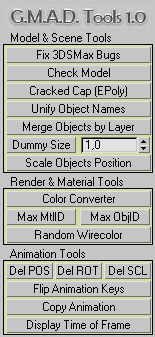
Installation:
Unpack zip archive into your 3DS Max root folder. Scripts will appear in Scripts/GMAD_Tools and Scripts/Startup folders. Restart 3DS Max. Then G.M.A.D. Tools will be available at Utilities in Control Panel.
User manual is here: http://alexguryev.com/utils/gmad_v1.0_manual.pdf

Comments
it s when try to browser for a file
source file: ... => BAM!.:)
bug fix
I need some detials: when exactly that error message appears? right upon pressing browse button, when you just open merge dialog?
crystal3d: thank you a lot for this report!
okay my first error:
it came up on "Merge objects by layer"
--No ""+"" function for undefined
while selecting the source file
hey there,
i was most interested in " copy animation from one to another" feature,