Game Rigg to Character Studio Biped
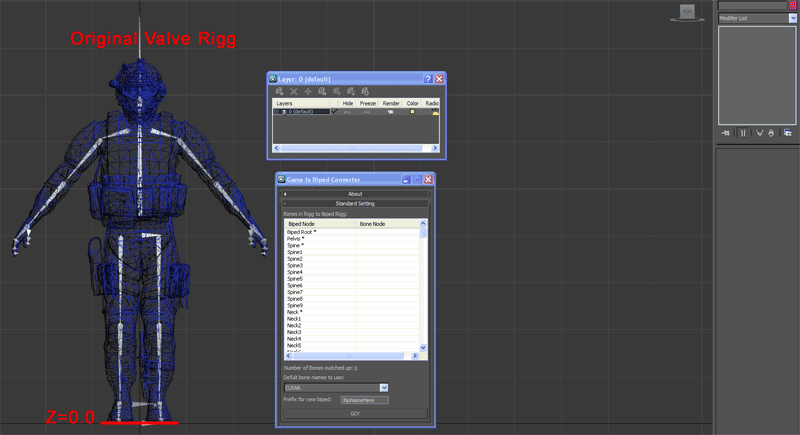
Creates a Character Studio Biped rigg based on a Valve rigg made with standard bones.
Biped limbs are scaled to the size of each bone. Position and orientation are copied from each bone too.
Biped COM are created at the Pelvis bone position but not scaled or oriented.
Biped Pelvis are scaled to replicate the Thighs position, but oriented as default bipeds.
Original bone rigg must stand on Z = 0.0
all meshes with a skin modifier are copied from originals but cotroled by the new biped.
the list of bones to find comes from \\Scripts\\GameToBiped\\Presets\\ValveBiped01.btf
Downloaded file must be extracted at 3DS MAX Script directory, in my case:
"D:\Program Files\Autodesk\3ds Max 2010\Scripts"
It does not work with twisted bones. ONLY: 1 Upperarm + 1 Forearm
| Attachment | Size |
|---|---|
| gametobiped.rar | 548.38 KB |
| gametobiped1.gif | 258.28 KB |

Comments
Need Your Help
Hi Fernando..
I need help from you.. i tried your script but unnecessary things are coming in middle and not getting the result.
I am using Daz 4 characters into 3d max 2009 and 2010.. specially Daz genesis bones structure.
If you forward me your email than i will send you my genesis FBX character with rigging ... i just need when i import into max software and than i use your MODIFIED script, which automatically match with my Genesis character and that dummy bones converted into Biped. please just help me in this thing. i tried so many things. but something comes in middle. you can Contact me on my email - [email protected]
I am waiting for your help.
Bybye.. Take care...