GTVFX-LIB_layerIsolate
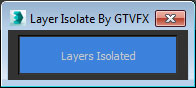
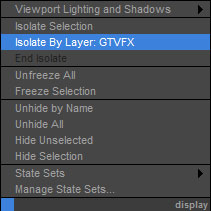
Adds an option to your display quad menu to isolate by layer.
Works with your object selection. Hides all layers that none of the objects in your selection belong to.
To install just drag the download .MZP file into the 3dsmax interface. You should get an Install dialog.
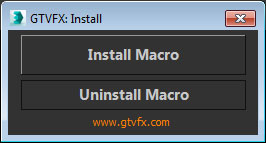
This tool will install a macroscript that can be accessed from the Customize User Interface dialog within 3dsmax.
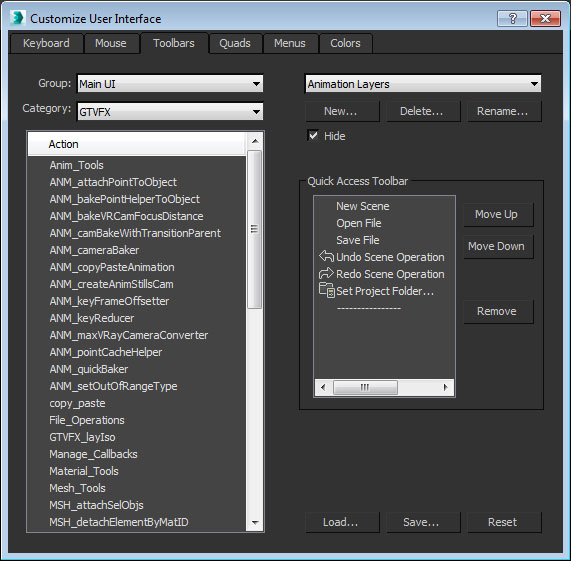
| Attachment | Size |
|---|---|
| gtvfx-lib_layerisolate.mzp | 4.71 KB |

Comments
RE: script loader error
Hey magicseed,
Sorry for the trouble. I'll need a little more info in order to track down the problem.
Do you have access to write new files to your 3dsmax root directory? Windows User Account Control can sometimes prevent this.
Can you copy and paste the contents of the Maxscript listener when the error occurs? This will let me know exactly where in the code the error occurs.
Best,
Gavyn
Gavyn Thompson
can you update ?
need a function , set current layer to visible layer
script loader error
Hi Gavyn,
I tried your script in 3dsmax 2014 and it is really great indeed. Very helpful stuff. The only problem is that it has some slight error in startup script loader. This is the message I am getting after installing / using your script, and restarting max 2014.
unable to convert: undefined to type: filename
Looking forward for an updated version. Thanks a million!
Regards,
Magicseed