miauu's Polyline
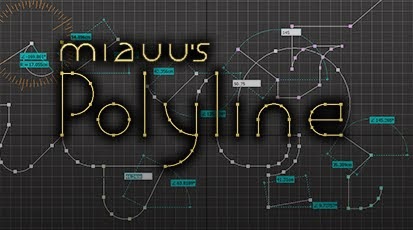
miauu's Polyline allows you to create splines precisely with measurements and angles.
Now precision spline modeilng is easy and faster.
Create splines using:
- Ortho mode - it constrains drawn lines to the horizontal or the vertical
- Polar Mode - it constrain your cursor movement into predefined angles
- Freehand mode - create points without any constraints
- Arc mode - create an arc that is a part of the current spline
- Object snap tracking - mark certain points on your geometry(splines, mesh objects, grid points) and continue to draw in their projection or intersection points.
Use command line or dynamic input fields to enter coordinates and all other possible commands.
![]()
This is commersial script. You can find more information here.

Comments
.
In the SNAP rollout you can find Snap to Tangent, which works perfectly when the default Line tool is used to create a spline, but not works with tools, written via maxscript. The Perpendicular snap also not works with custom scripts that draw splines. I don't know whay this happens.
Tools and Scripts for Autodesk 3dsMax
Option to tangent
Good equal I did not explain well
Draw a line from any point to the tangent of circumference
thanks
.
What do you mean by "option to tangent"? Can you be more specific how this have to works?
Tools and Scripts for Autodesk 3dsMax
Option to tangent
Every day I like more this script is very useful in my work
One could add the command would be very useful tangent
Thank You
miauu's Polyline is updated to version 1.4
miauu's Polyline is updated to version 1.4.
Changelog:
New command is added - Mid Between 2 Points. This command allows you to create the next point(knot) in the middle between two points. To run the command enter m2p in the Command Line or in the Dynamic Input field. Then click or use the keyboard to specify the first and the second point. The next point will be created in the middle between the two points.
Video demonstration
Tools and Scripts for Autodesk 3dsMax
miauu's Polyline is updated to version 1.3
miauu's Polyline is updated to version 1.3.
Changelog:
Now you to create the next point at desired distance in X or Y axis rotated at arbitrary angle. This way you will not enter the length of the segment, but the distance that the point will be moved in X or Y axis. For example if you want to use the command line and to create the next point at distance 50 units away in the X axis, rotated at 30 deg enter in command line:
x50<30
Video demonstration
Tools and Scripts for Autodesk 3dsMax
.
Thank you.
This is something like OSNAP and OTRACK in AutoCAD. I will try to add such a feature in the next versions of the Polyline. The next update is ready with another new feature and I will release it these days. The Inferencing(OTRACK) will be the next, as much as possible via maxscript.
Tools and Scripts for Autodesk 3dsMax
Inferencing
Good examples here :
https://www.youtube.com/watch?v=rDvwHon6-zY
https://www.youtube.com/watch?feature=player_detailpage&v=qsvfs-dUjsk#t=110
.
Thank you.
Can you show me a video where I can see how Inferencing in sketchup works?
Tools and Scripts for Autodesk 3dsMax
Inferencing
Looks like a great script. Inferencing like in Sketchup would be good.
I guess you haven't implemented it as its not possible through maxs script but I do remember trying out a demo version of npower PowerNurbs plugin and it was very useable for creating splines using its inferencing functionality.