Modifier Preset Creator
If you find yourself changing modifier parameters to the same same values over and over again, make your life easier and use the same modifier with preset values instead.
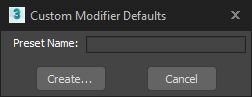
Installation: The .ms file can be run from any location (Maxscript -> Run Script...).
Usage: With the modifier of your choice selected in the modifier stack and its values set to your liking, run the script, input new modifier name (for example ChamferRound for a Chamfer preset) and press the Create button. A text window will pop up with a script with the current values pre-filled (all the lines beginning with the delegate. string). You can tweak it if you want, drop some of them or leave it as it is and save it as a .ms file.
To try it out first, use the Test button and the modifier should appear in the modifier list. If you plan to use it from the modifier list or global search only, saving the file to your scripts\startup folder will be enough, if you want to be able to use it in the modifier sets panel, place the .ms file instead inside the plugins folder in the 3ds max root folder.
| Attachment | Size |
|---|---|
| modifierPresetCreator.ms | 2.92 KB |

Comments
Shouldn't happen now.
Some of my scripts and MCGs :: 3ds Max SDK Intro for Scripters
Sounds like the problem lies somewhere else because when you apply the modifier, it replaces itself with the native modifier so no custom code is run from that point on. This sounds like the modifier you are using will reset its values on paste by itself.
Some of my scripts and MCGs :: 3ds Max SDK Intro for Scripters
great script, one limitation tho
Great script, helps a lot and easy to use.
One limitation, if you copy then paste instanced a modifier, it changes the values of all the instances to the default.
Would it be possible to enable the script only on creation and not on "pasting" a copy ?
error
---------------------------
MAXScript Rollout Handler Exception
---------------------------
-- Unknown property: "dllName" in undefined
-- File name: D:\Scripts\modifierpresetcreator.ms
-- Line number: 27
---------------------------
OK
---------------------------
As explained in the description,
the popup is for you to save it in the startup/plugins folder, startup scripts if you only want to have it in the Modifier List every time you start max, plugins if you want to be able to add it to Modfier Sets. Unless you're running max as admin, you cannot save to plugins directly because that needs admin permissions, so you'd save the script elsewhere and copy it there manually.
Some of my scripts and MCGs :: 3ds Max SDK Intro for Scripters
Useful
Nice script, I know I can use copy and past modifiers but this works slightly easier. The only thing I don't get is why it opens a popup of the script. I would prefer this as a choice to open or not. Also it would be useful if you could save it as a permanent modifier we can load each time we open 3D Max.
nice script
wasn't sure what it was supposed to do until I tried, see if I'll remember to use it next time I chamfer modify everything ;)
https://kresimirjelusic.artstation.com/
https://www.facebook.com/HumanLaboratory
https://gumroad.com/robob3ar
Too bad
WSM are not really modifiers, they are special kind of Space Warps (look at it in the curve editor, you won't see them under Modified Object, you will find them under Space Warps). And unfortunately, there's no scripted space warp plugin option. I guess it would be possible to create a modifier that self-destroys and creates the spacewarp modifier with proper parameters and adds it to the dependent objects, I might try to do that later, it just isn't a quick fix.
Some of my scripts and MCGs :: 3ds Max SDK Intro for Scripters
ok works now...for Bend, Twist...etc...
next....
and I think this would benefit the most out of it....WSM !!!
In particular, the Hair, it's got craploads of settings that you would want as preset...but right now, don't think it likes WSM.
Both would be possible, although I think that this way it better communicates the idea that it's a script output that you have to save somewhere. Anyway, I've added a 'Test' button that evaluates the output behind the scenes so you can test it first, and renamed the 'Create' button to 'Save'. And also added a check if the classname exists and you're allowed to redefine it or not (you're still allowed to redefine mcg modifiers, for example, so better check twice).
Some of my scripts and MCGs :: 3ds Max SDK Intro for Scripters