Modifiers Switch
Version:
2.0
Date Updated:
06/23/2010 Turn On/Off in Renderer, Views or both, all or selected modifiers by class.
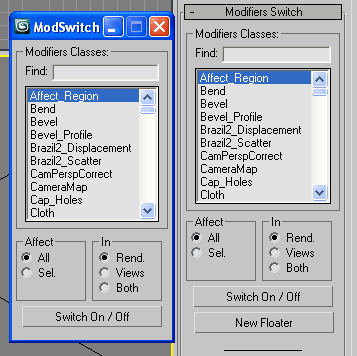
Version 2.0
- added option to switch both (in rend. + views)
- also added a button to launch the tool in a new floatable dialog
Additional Info:
Version 1.0
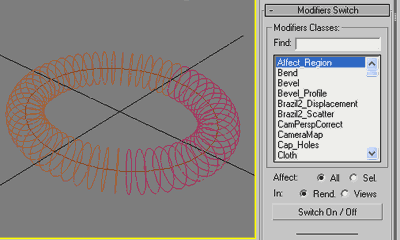
Version Requirement:
all | Attachment | Size |
|---|---|
| ModifiersSwitch.ms | 1.82 KB |
| ModifiersSwitch_v2.ms | 3.44 KB |

Comments
you can try this one: does
you can try this one: does the same stuff and definitely works on 2010/2009
www.scriptspot.com/3ds-max/scripts/modifier-modifier-zorb
First to say - Happy Easter
First to say - Happy Easter Day to all!
@ stenionet --
1. To find it - "Utility panel / MaxScript / dropdown menu"
2. [Or] You can append aditional code line to the end of the script:
...and save the .ms file. This way will auto open it after run ;)
my recent MAXScripts RSS (archive here)
I run and cannot find in the
I run and cannot find in the Utility panel. :(
Thanks for the comments.
Thanks for the comments. About Max 2010 I can't test it.
my recent MAXScripts RSS (archive here)
Is this working with Max 2010
Is this working with Max 2010 - 64? Cause i'm trying to run the script from this version and it is not hapepning for me.
Cheers,
A.
Nice tool Anubis, thanks!
Nice tool Anubis, thanks!
It is an utility, so after
It is an utility, so after run you'll find it into the Utility panel ;)
my recent MAXScripts RSS (archive here)
How can I put this script to
How can I put this script to work? I am using max 2009.
Thanks for any help.