PF Channel Info
Version:
0.09
Date Updated:
11/10/2008 This script will display accessible particle flow channels into a list view.
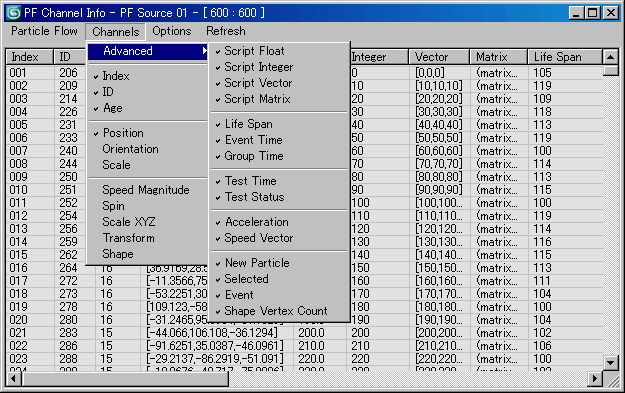
Additional Info:
Usage:
- Select a PFlow Source, then from the "Particle Flow" menu, select "Get Selected".
- Or from the "Particle Flow" menu, select "Get By Name".
Filters:
- You can type in numbers, separated by spaces or commas, or type in a range by using a dash.
- e.g. 1, 2, 3, 4-10
Controls:
- DOUBLE-CLICK on an item in the list to print it to the Listener.
- Press ESC to cancel "Filling Spread Sheet".
- When displaying channels:
- Press CTRL+CLICK to display/undisplpay channels by groups.
- for example, if you press CTRL+CLICK to display the Position Channel,
the Orientation and Scale channels will also be displayed.
- To dislay/undisplay all Standard or Advanced channels in one go, press
CTRL+SHIFT+CLICK on any channel item.
Notes:
- To display most of the advanced channels properly, you must manually turn pflow OFF, then ON again.
- This is because the script temporarily creates a Script Operator in the Global Event of
your PFlow to expose/access the channels.
- This is because the script temporarily creates a Script Operator in the Global Event of
- Auto-Update can become very slow with large particle counts.
- Using the INDEX filtering from the "Options" menu would help speed up Auto-Update.
- Using the ID filtering won't help much with the speed though..
- Auto-Update will also only update the list when the time slider is moved.
Version Requirement:
3ds Max 9 | Attachment | Size |
|---|---|
| PF Channel Info 0.09.00.ms | 31.66 KB |

Comments
RE:
bobdoleknows: Yes, the script creates scripted operators on the fly in order to access and expose user particle data. I couldn't recall discovering any other direct methods to approach this.
You could also try another clever technique from this thread though:
http://forums.cgsociety.org/showthread.php?t=836153
particleInteger
How are you accessing particleInteger from outside of particleflow. I am desperately in need of instancing a particle system using one my partilceInteger command to call a specific instance. It appears as if you have some sort of script operator being created to allow access to the data? can you shed light onto this?
nice!
nice!
// www.v-motion.co //