PowerSwitcher : Enanced Viewport Switching (Release)
Summary:
PowerSwitcher switches viewports while remembering previous viewport's position/pan and zoom data. No more panning/zooming after switching through the various different viewports, as PowerSwitcher stores and recalls all that info for you. Comes with addional features like, cycling views through scene cameras/light views per keypress etc.
Features new in Release Version 1.0:
- NEW: WORKING cameras/light viewports cycling feature
pressing shortcut repeatedly now cycles correctly through all available cameras/lights in the scene. - NEW: "ToOppositeView" switching feature to quickly flip viewport to opposite:
Front<->Back, Top<->Bottom, etc.. supports user views, which mirror the view on the current focus plane - NEW: intelligent camera/light picking feature
camera or light views auto-pick the currently selected camera/light, never get annoying 3ds Max popups again - NEW: comes with installer package ( drag&drop installation ). Should be able to uninstall previous versions
- FIXED: viewport switching does not spoil undo stack any longer
- MISC: core coder refactor, removed bouncy keypress feature
- Features V0.6
- Changed behavior in unmaximized viewport mode: current viewport now is always set to the requested type ,
regardless if the requested type already exists in the layout. This is the same way the standard viewport switching works. - Cycling through viewport types still works in maximized view as previously though
- Features V0.5
- No longer interrupts animation playback when switching maximized viewports
- Provides new maximize-toggle macro which does NOT interrupt playback like the 3ds Max internal maximize toggle. Simply assign your preferred shortcut to it (default Alt+W) and never interrupt animation playback again when min/maximizing
Features V0.4 - Keeps memory for every possible viewport type, not just the usual 4 viewports,
- Provides quick Memorize/Recall macros for each viewport type
- Cycle through the existing viewports of requested type in an ordered manner
- Cycle to next camera/light in camera/light viewports per shortcut
- Experimental “BouncyTrigger” option , allowing “double tapping” of shortcut
Installation / Requirements:
- requires 3ds Max Version 2009 and higher
- Copy the script to “scripts/startup” folder
- Assign shortcut keys via Spacefrog Tools category in Customize User Interface
- !!! NEW INSTALLATION PROCEDURE !!!
- Remove any previous PowerSwitcher related scripts and macroscripts from the corresponding folders
- Install the MZP package using drag&drop
- Relaunch 3ds Max and assign buttons/toolbars and keyboard shortcuts to the corresponding actions in
"Customize User Interface->Spacefrog Tools" category - Manual installation steps:
The file "SF_PowerSwitcher.ms" is to be placed in "\scripts\startup\"
The file "Spacefrog Tools-PowerSwitcher_Macros.mcr" is to be placed in your "<usermacros>" folder
( depends on installation )
Why i started to develop it:
Many people ( including me) always were unsatisfied with the way 3ds Max handles viewport switching. Even more people got upset after the general viewport switching logic completely changed with ( as far i remember ) Max 2010. Many even suspected a bug in the new Max release, as lots of threads on The Area and elsewhere show.
Just check the following links ( or google for “3ds max viewport switching” )
- The Area: do you like…
- The Area: viewport switching take 2
- The Area: no “memory” of ortho views
- The Area: viewport switch bug
There are other scripts around already, which restore the pre Max 2010 viewport switching, but this script goes further:
It keeps a memory for EVERY viewport type you used in a Max session, more than the previously possible maximium of 4 viewport types. This means you can switch from and to any viewport as much as you like. You will not loose your objects focus in the viewport any longer, if you decide to switch to a viewport you havent used previously.
Feedback and quirks reporting are welcome !
See the following screenshot for List of the available macros
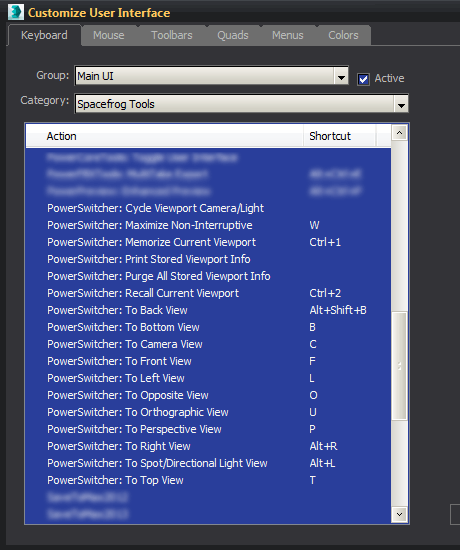 :
:

Comments
after renaming the cameras, the script doesn't update the names
In 3ds max 2019, after renaming the cameras, the script doesn't update the names and cycles through the cameras as if they have the old names. Can this be fixed?
Would require a serious
Would require a serious amount of trickery and constant viewport obbservation via callback. And as i personally LOVE to work in user views ( they are far less sensitive to zooming/panning/clipping issue etc.. ), i really can't see this being worth it ...
BTW: are you aware of the fact that since Max 2015, there's a "Lock Orbit in Orthographic Views" checkbox in the Customize UI->Mouse tab ?
This prevents any orbiting out of the ortho views right from the beginning...
One of my favourite Scripts
Thanks so much for your wonderful script.
I did see on another forum that you asked someone to elaborate on their hate for the Orthographic (User) View which 3DS Max turns to when you orbit within a Front, Top, Left/Right etc view.
I too dislike greatly the Orthographic view and NEVER use it - is there ANY way your script could handle the above scenario, so that when you do orbit out of any of those views, you go into a PERSPECTIVE view rather than an Orthographic view ?
Many thanks.
Thank you!
Can't work without this great fix for a 3dsMax flaw anymore, great work, a real timesaver!
Thank you +1
Great script, just found this. Had trouble with the toggle. Thought it was press T for top for example and again for bottom to toggle between top and bottom.
Setting O as opposite is good. Just automatically thought it would be quicker to quickly press T twice for the bottom view without reaching for another btn.
Released V1.0
Hi guys,
just a heads up that i just released V1.0 of the script
This now comes with an installer package ( mzp ) and has several issues fixed
Additionally i implemented a "ToOppositeView" feature which toggles the viewport the corresponding counterpart ( Left<->Right, Top<->Bottom etc.. ), while maintaining the focus point of the current viewport. This is great if you work on a model and have to quickle switch the viewport to give you a glimbse of what it looks like from the other side. This even supports user ( orthogonal ) views, the viewport is mirrord about the focus plane in that case....
And finally the camera/ light viewport cycling features is working, this was pretty broken in previous versions. It should support 3rd party cameras/lights too now
Be sure to give it a try !
For installation, please remove any traces of the previous versions including any keyboard assignments. The installer script does that too, but it might miss some special cases, so it's best to start off from fresh ...
max 2016
solved
That would be great :) I'm
"( Left->Right, Front->Back, Perspective->Camera->User etc.. )"
That would be great :) I'm really looking forward to this modification :)
Excellent !
Thanks for making this tool SpaceFrog. It REALLY improves workflow.
Great job.
so good!
thank you very much for reply) not sure about additional shortcut, used to each sortcut for each view. just would be sooo great if views will be fixed to its windows
thanks again and looking foward for updates. please feel free to aks me to test it ([email protected])