Quad Chamfer
Version:
1.55
Date Updated:
06/22/2011 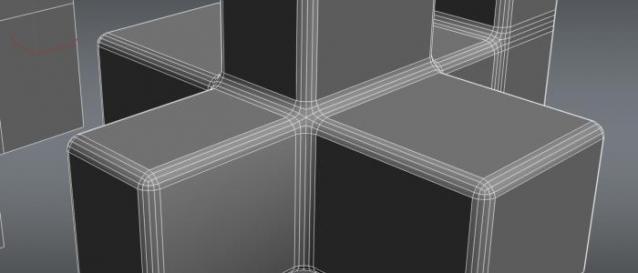
Quad Chamfer is a 3Ds Max script that produce all quad chamfers, unlike the normal 3ds Max chamfer which produces a lot of triangles.
Here are some of the benefits you get:
•You get better results if you use Quad Chamfer in conjunction with turbosmooth
•No more unwanted pinching
•Great topology
•And many more other benefits over the normal chamfer

Comments
mwaif thanks you very much,
mwaif thanks you very much, added the ico in 1.4
Released version 1.4 with two new chamfering types: parallel and flat.
https://mariussilaghi.com
Here they are with border
Here they are with border space optimized. They have alpha channels. Tested them in my toolbar, looks ok to me.
I like them, I think I'm
I like them, I think I'm gonna use these. But there are a few pixels wasted by the border space, it would be nice if could scale them up a little to occupy the whole space. Also I need an alpha for the black space around the ico.
thanks you very much
https://mariussilaghi.com
Updated icons
Here are the updated icons. Changed the colors and orientation so that it looks nicer. I included several sizes. Hope you like them.
mwaif thanks for the ico,
mwaif thanks for the ico, great idea, but when I scale it down to the required 24*24 and 16*16 it is almost unrecognizable. If you can provide the ico in 24*24 and 16*16 it would be great
shoopkeeper In that version of the script there where some bugs that were causing the script to behave strangely, that why I had to select some another edges. Now in this current script most of the bugs are gone.
It wasn't my intention to double chamfer an edge, maybe I did it by mistake as there is no reason why I should because as you said there is the iterations spinner.
To everybody who wants it as modifier: I will make it as a modifier when I will be more proficient in max's SDK.
berdinatilli I'm glad the updates work for you. I will look into why that happens the normals/
https://mariussilaghi.com
marius, thanks a lot, i
marius,
thanks a lot, i receiving the updates without problems. :)
about mwaif's icon, the idea looks good to me, if you like it too, i would only suggest to match the icons colors with the colors of the subdivision reversion icon, to make kind of a standard for your scripts...
im in too for the idea of the modifier...
now i got a little time to play with QC, i found a little bug with the normals in smooth chamfered mode, please see attached .jpg file.
thanks in advance.
Could you explain a little
Could you explain a little what you are doing in the Boot Demonstration video?
It seems like you are selecting edges to chamfer, which sometimes causes errors or artefacts in the mesh, and then you reselect some slightly different set of edges to reapply chamfer to, to fixs those errors?
Also, I think I noticed you sometimes applied one chamfer to selected edge and then another to the edges formed from the previous chamfer? What are the reason for this considering you can select the number of iterations before applying the chamfer?
Would still like to see this work with edit-poly modifier. How likely a possibility is this in future versions?
Thanks
modifier
Please, please, please make it as modifier. Anyway I'll buy it today.
I made a simple icon to give you an idea, maybe you'll like it. Keep up the good work.
Marius, unfortunate, icon
Marius,
unfortunate, icon design is not my strength, but if something comes to my mind, i let you know. :)
anyway, no need to rush, important it looks good and represents well your product.
and yes, i bought, in fact i bought both scripts of yours, in different days.
Quad Chamfer 1.34 Released
1.34 - Fixed a major crash from 1.32
berdinatilli,
Thanks, Yeah will need to update the link and the category.
I tried to make an icon but it looked ugly, If you have any suggestions for an icon I'm open.
yeah zSpheres is my current project, I'm working on it currently with Remus Juncu aka rappyBmx.
I use http://bitbuffet.com/ for file distribution, I can update the version of the script on the site and send an update email(automatically) to everyone who purchased.
Did you bought Quad chamfer because a few moments ago I send an update email.
https://mariussilaghi.com