Quad Cylinder
With this scripted plug-in, you can create cylinders with quad topology on the cap. That is often usefull when you apply a subdivision like MeshSmooth or TurboSmooth. And the parameters are animatable.
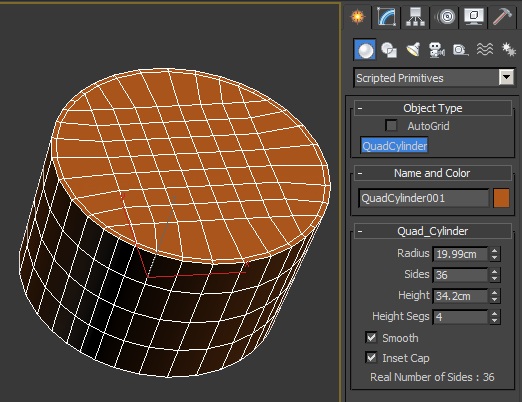
Launch the script.
Then you will find the object in the Create panel -> Geometry -> Scripted Primitives.
You can create the QuadCylinder directly in the viewport like the standard cylinder.
Then, change the parameters in the Create panel or in the Modify panel.
Notice that only the spinners are animatable, not the checkboxes.
The information "Real number of sides" means that some sides numbers are not
possible if we want to create only a quad-topology.
For example : if you enter 13 sides, you will have 12 sides.
| Attachment | Size |
|---|---|
| quadcylinder.mse | 3.04 KB |

Comments
Shortcut
Figured out how to create a shortcut for creating the quad cylinder in case anybody is interested. Instead of putting the script in the startup folder, put it in maxroot/plugins. Then it's easy as typing "StartObjectCreation quad_sphere". Hope that helps
thanks man...its actually
thanks man...its actually work on max 9 too...so yeah thanks
take a look
take a look :
http://www.scriptspot.com/3ds-max/scripts/activetype
must have script !
hotkey
LittleLordPotala, thanks a lot for nice script!
Does anybody knows how to make hotkey for this stuff?