RappaTools3
RappaTools3 is an advanced toolbox that comes with a great variety of tools for the artist working in 3ds Max. The main focus is to speed up the workflow and to reduce the click count. It offers a wide variety of tools, everything from selection tools to rendering tools. It can help you through the entire process of creating a 3D art piece.
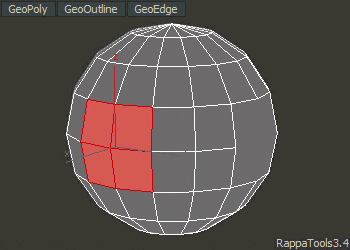
RappaTools3 will make your life easier by helping you get things done easy and fast in your everyday tasks that go in 3ds Max.
RappaTools3 is a commercial script.
(Works with 3ds Max 2010 + [x86 and x64] + 3ds Max Design)
To find out more go to: http://remusjuncu.com/rappatools/
To check out the features list see: http://remusjuncu.com/rappatools/features.html
New in 3.55:
- Updated the hotbox, with extra functions, settings and tooltips to the buttons. e.g. open on last button...
- Added to quick primitive create on selection if something is selected (works with sub objects elements).
- Added support to planar x/y/z for objects so you can quickly align them based on the pivot or the bounding box.
- Added Align Helper, store the position of objects in relation to a reference object in order to replicate the setup on other objects.
- Added generate multimat from faces material ids.
- Added explode by material or material id.
- Added merge by material or material id and multimaterial collapse.
- Added remove missing textures from materials.
- Added show mouse count option to Viewport Stats (show SubObj count next to the mouse, id if only one sub element selected).
- Loop/Ring won't loop/ring previous partial loops/rings if new one is selected.
- Added support for Slice Plane to Move2Point (when SlicePlane mode is active it will position the plane).
- Rewrote Dissolve, ArcEdge, RingConnect edge mode so it deosn't create a romb at intersections.
- Added to Union/Subtract the ability to keep the modifiers and also disable modifiers before boolean.
- Added 3 points alignment to activeGrid.
- Added to view blueprint and view image support for clipboard image.
- Added select objects with the current modifier or instances to Similar.
- Added view selection textures, open all the textures assigned to selection.
- Added support to Unwrap UVW modifier to smart toggles (move, rotate, scale) also added activeGrid if activated.
- Added support for Skin to Loop, Ring, Grow and Shrink.
- Added support for Edit_Normals to sub Objects toggles.
- Added support for EditPoly modifier to Push / Slide.
- Added SmartViewport toggle, double tap to snap view to the closest orthographic-ish view.
- Added ctrl to Working Pivot to enable previous position.
- Added new macroscripts including 'open last menu', display toggles...
- MultiHide is now 'Sub Obj Iso' hides unselected (can be changed in Settings to hide selected SubObj).
- The usual improvements and bug fixing.
New in 3.4:
- Added repeat last.
- Added support for Verts, Edges, Faces, Elements to RandomFly (each sub mode works in a different way).
- Added Arc Tool to GeoOutline which is now a tool.
- Added support for Splines to One Object, Explode Object, Detach Selection and Break Selection (also way faster than before).
- Added extra functions to Move 2 Point such as planar rotate snap, move from point 2 point.
- Added viewBlueprint so you can quickly add an image plane for the current view, they also move back so they don't intersect with each other.
- Added support to CleanVerts and WeldVerts for subObjSelection.
- Added support for EditPoly modifier to RandomSelect, RemveLoop, RemoveRing.
- Added to WorkingPivot +shift to place the working pivot, when already active it keeps the direction.
- Improved MakeMultiMaterial, collapse isn't required anymore, also from folder uses vray materials if it's assigned.
- Improved Multi Hide, partial selection = hide, empty selection = unhide, all visible selected = invert.
- GeoEdge is now a tool allowing to change the edge length on the fly.
- Improved Create Polygon, also now it works with one edge selected (blender fill style) and inner verts are connected, inner edges are divided.
- Improved Smart Toggles, and Sub Object Level toggles is more aware of the modifiers.
- Improved CopyReplace, SetObjectHeight and VrayCameraFromView.
- Improved Copy / Paste Material, it uses the scene material if the same.
- RappaTools3 Quad Menu now can be assigned to either ctrl+shfit or ctrl+shift+alt.
- Added Delete Empty Layers, toggles for display color, vertex color and shade vertex color.
- Added RappaTools3 Menu and 2 extra HotBoxes.
- Added Clean Arch Models to Unify Normals UI.
- Various improvements and optimisations.
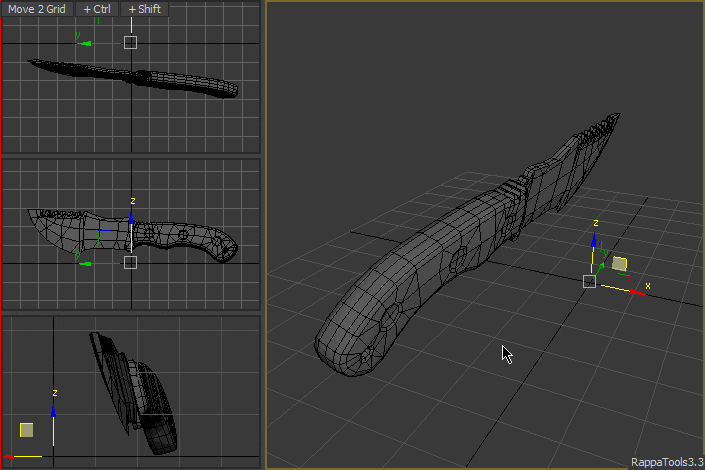
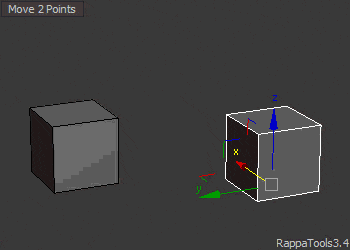
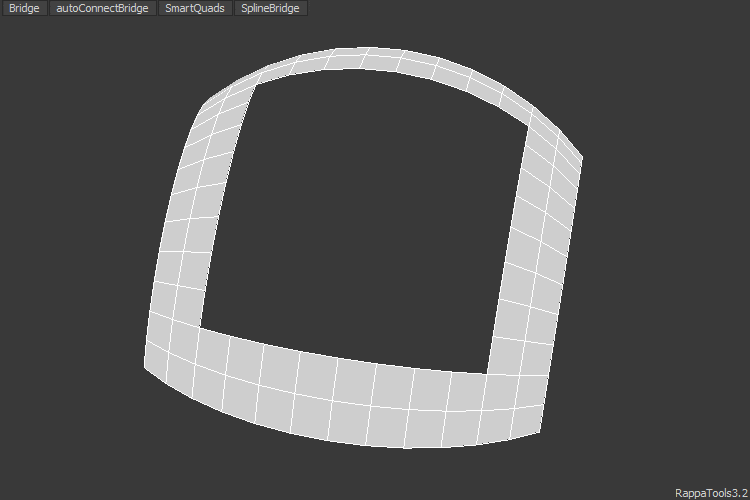
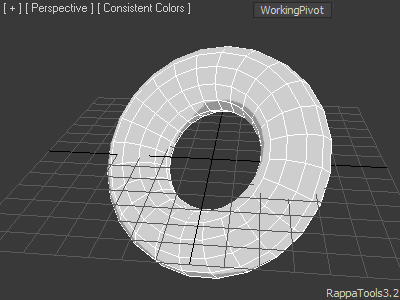
For more info check the website: http://remusjuncu.com/rappatools/

Comments
remus, thank you for
remus,
thank you for confirming compatibility.
you just got yourself a new customer...
regards
Hi mewbrrj, I'm using
Hi mewbrrj,
I'm using rappatools3 in 3ds max 2013 without any problems. Also there are over 30 people that use the latest build with max2013 without any issue what so ever.
There was someone that had some issues with max2013 but after deleting 3dsmax.ini everything worked as it should. In case there are any issues just email me and i'll check them out :)
Yes manual updates are available on the website.
Best,
remus
http://remusjuncu.com/ | http://remusjuncu.com/rappatools/
hey remus, is rappatools 100%
hey remus,
is rappatools 100% compatible with 3dsmax2013?
i asking this, because a colleague of mine mentioned that he tried version 1358 on 3dsmax2013 but got issues of rappatools controls getting stuck sometimes and the worst of them would be the native undo funcion that stopped working at all after the first 3dsmax restart (by uninstalling it, undo worked just fine again).
besides, i read a little through the past comments and could not be certain about the newer version compatibility.
about updates, i personally hate automatic updates, do you provide manual updates as well?
thx in adv. for your answer.
And more features will be
And more features will be added in the near future... thank you for the support.
http://remusjuncu.com/ | http://remusjuncu.com/rappatools/
Just pure madness the amount
Just pure madness the amount of tools in this. Great work and I appreciate the upkeep and documentation examples for your tool. It's not an easy task and it is also very time consuming.
Thanks Remus. Always been a fan of this tool.
John Martini
Digital Artist
http://www.JokerMartini.com (new site)
Hi Gilberto, You should have
Hi Gilberto,
You should have received an email with your account information for ScriptMS.
Check your paypal email address. If not email me and I'll send the account for ScriptsMS again.
Best,
Remus Juncu
http://remusjuncu.com/ | http://remusjuncu.com/rappatools/
hi
good morning
i been buyed the old version a fews month ago, i woudl like know if i can download without price the new version or have extra cost
let me know
thank you
gilberto moguel
Architec
Hi Marco, Not sure what are
Hi Marco,
Not sure what are the big changes in max2013 yet, but that won't affect the development, also there will always be support for older and newer versions of max starting with max 9...
+I will always work on rappatools since i use it every time in max.
best,
remus juncu
http://remusjuncu.com/ | http://remusjuncu.com/rappatools/
hi RappyBMX, i was hopping in
hi RappyBMX,
i was hopping in the past to get a trial of your version 3 (version 2 kind of never convinced me to try).
about purchasing it, at the time i was finally considering it, the development of your script seemed to be dead (i would hate to get used to a tool that would become sooner or later incompatible...)
anyway, for right now, im not sure about it either, i explain:
im a user of outliner and the creator of it is now working on a version 3 that is going to work only in max2013 due to some changes in the sdk and also something in the maxscript coding or so, he also mentioned that those changes would affect the existing version 2, it would not work properly in max2013.
so, with that information, i was wondering if those changes in max2013 would affect your newest version 1406 also, if yes, what are your plans...?
thx in adv.
try now it should work...
try now it should work... also check your email for scriptsms credentials...
http://remusjuncu.com/ | http://remusjuncu.com/rappatools/