Rename russian textures
Replaces Russian and Ukrainian characters English characters. Just replace the spaces with underscores.
Транслитирирует русские, украинские символы в текстурах. Так же заменяет пробелы на подчеркивание
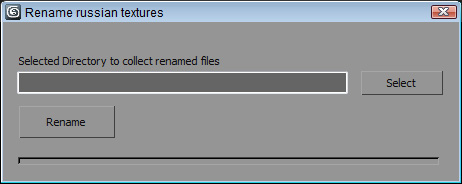
Adds the renamed files in the specified folder and registers them the way. If the file already exists in the folder, then adds a name to the "1".
Works with files through the standard asset tracking, so if any specific textures do not appear there - he will not treat them.
Tested on 2012 and 2014 versions of 3ds max.
Складывает переименованные файлы в указанную папку и прописывает к ним пути. Если файл уже существует в папке, то допишет к имени "1".
Работает с файлами через максовский asset tracking, так что если какие-то специфические текстуры там не отображаются - он их не обработает.
| Attachment | Size |
|---|---|
| rename_russian_textures_v1.02.mzp | 2.76 KB |

Comments
i tried but doesnt work.. it
i tried but doesnt work.. it replaces with some other word..
sonam
Chinese to English Translator
your script is really amazing for Russian textures..I understand nothing in script.. so can you please make a similar script for Chinese to English translator script.. will buy if necessary.. Thank you in Advance.
sonam
Thanks, I find out something useful.
About Chinese characters in filename, then my problem wasn't really about understanding their real meaning but replace them to English character for easier use. Then I found this script
scriptspot[dot)com/3ds-max/scripts/pop-chinese
Haven't run it on a project but seems be the useful one. Thanks you for answer.
May I ask you take a look this script (your script), I've a little problem with 7z archive function. You might got it work with max file use Xref scene? Thanks again.
scriptspotcom/3ds-max/scripts/collect-asset
Re: Chinese version of this mass-texture-renaming tool?
Aha. Now i understand. Maybe i can translate chinese symbols to pinyin system. But i need have dictionary file for this symbols.
Chinese version of this mass-texture-renaming tool?
But Chinese character table doesn't work like that. There're like ~3000 characters or more (unique one, maybe a lot of them were combine from different part of other character but they represent in table as a unique one).
So it's not the proper way to build up a 1:1 list for every character in Chinese 'coz there're too many of them. They're not Latin base.
Re: version for chinese
You can change ini file for chinese. In file two variables. In variable "russ" write chinese symbols. In variable "enn" write english symbols on same place as in "russ" variable.
ini file locate in
c:\Documents and Settings\Anton\Local Settings\Application Data\Autodesk\3dsmax\20XX - 64bit\enu\scripts\Rename_rassian_textures\Rename_rassian_textures.ini
If you give me edited file for chinese language, i can add chinese in script.
version for chinese
i wish there will be a version for chinese language soon
re I don't want to make things more complicated, but
to collect original files use "Collect Asset" script
I don't want to make things more complicated, but
it would be nice also to collect "original" files to selected directory...
Maybe it isn't difficult to edit code, but I understand nothing in scripting.
i have some Russian models
i have some Russian models collected. hope this will save the time time renaming and linking them. thanks