Render Passes and State Sets Tool
***JUST UPDATED TO ADD THE OPTION TO STORE THE PASSES AS STATE SETS***
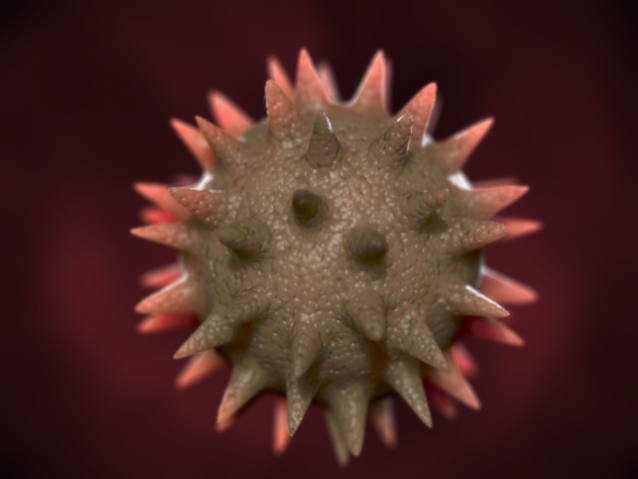
A tool to render or store the following passes as State Sets:
- Matte
- Shadows and Reflections
- Shadows
- Reflections
- Z Depth
- Fast Skin Subsurface Scattering
- Ambient Occlusion
- Normals
It operates using scene states and object properties. So on some passes you add objects to an array and others you will need to set up your object properties the way you would if you where normally trying to get a shadow pass or reflection pass.
It also automates folder and naming of the selected passes. So for instance a matte pass will render to the selected directory but the script will add a folder called Matte and add _Matte to the file name.The attached word document explains in more detail how to use the script.
It installs as a macroscript in the mikes script category.
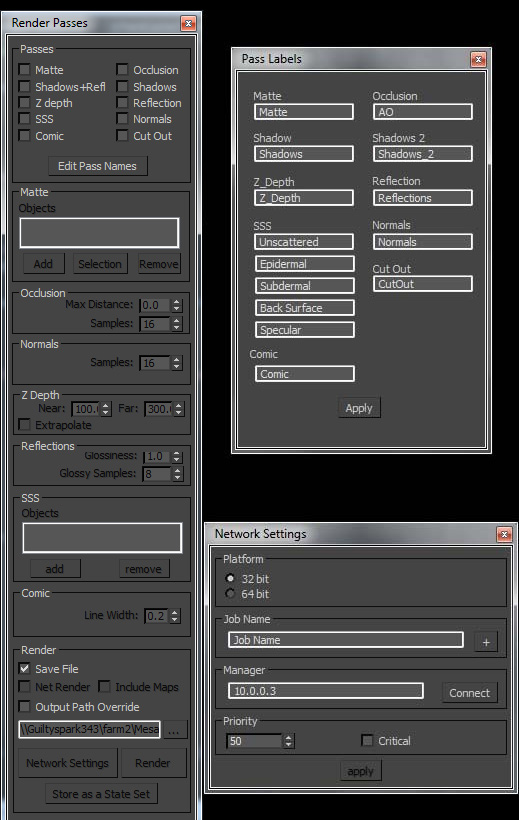
--01.19.12 fixed the download link.
--01.10.12 fixed a bug where the 32 bit or 64 bit submission of jobs was being
ignored in MAX 2012.
--04.10.12 repaired the download link.
--08.26.14 Added functionality to store passes to state sets
--10.17.14 Now available as a download from the Autodesk exchange store. Updated the download link.
--03.20.15 Fixed a bug causing the SSS states to store incorrectly.
| Attachment | Size |
|---|---|
| passes_readme.doc | 875 KB |

Comments
I just checked my site.
I just checked my site. Everything seems to be fine on my end. I did update the links a few days ago so maybe clearing your cache will help. Or could it be that your having trouble because I have my scripts in .zip files?
http://www.burgoynedesign.com
http://www.vimeo.com/viro
http://viro.cgsociety.org
site no active
tnk for your script, but in your site is not active script download. also "contacts" section is not active.
What should I do please?
Vray version
Thanks for this beautiful script !
But pleaaaase make a vray version :(
Thanks
I use this for Z depth rendering - thanks for the script :)
I want to add it but
I want to add VRAY support but considering I dont use or have vray its dependant on me getting the time to do so and I dont have much of that right now.
http://www.burgoynedesign.com
http://www.vimeo.com/viro
http://viro.cgsociety.org
Can you give me more info on
Can you give me more info on what is happening when you try to run it?
http://www.burgoynedesign.com
http://www.vimeo.com/viro
http://viro.cgsociety.org
help me
hi every one
i am working on 3d max design 2010 64 bit but the script does not work why please help
Vray support
Any idea if vray support will be added?
----------------------
www.blinkimage.com
I've tested and retested the
I've tested and retested the downlaods with IE, Firefox, Safari and chrome and it worked on all them. The only problem I had was that chrome was extremly slow. You might be getting blocked becuse they are .zip files. Try looking at your firewall settings and virus software. Please let me know if your able to figure it out Im really curious to know the cause. Is any one else having any problems downloading it?
http://www.burgoynedesign.com
http://www.vimeo.com/viro
http://viro.cgsociety.org
I use mozilla firefox. mm,
I use mozilla firefox.
mm, I've been using Internet Explorer but I still can not download it.