Search Materials And Maps
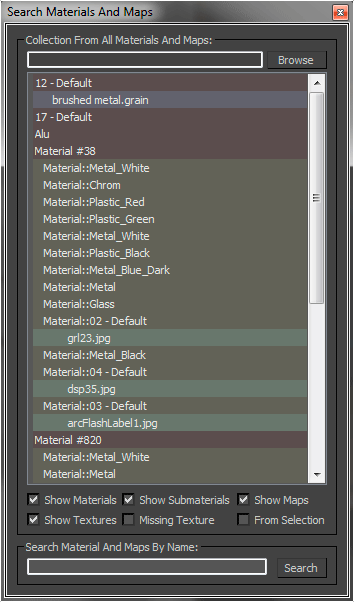
The script is also dockable and it has now a right click menu:
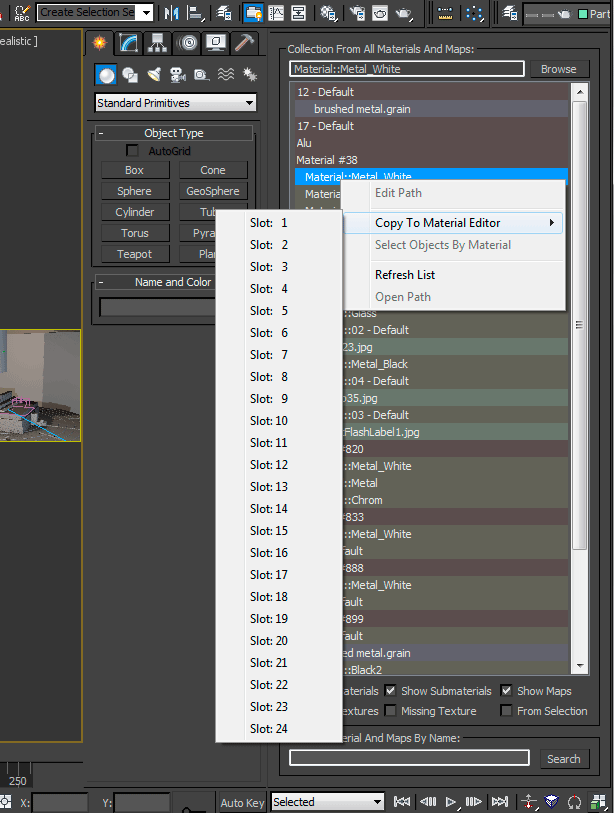
This MaxScript collecting all materials, maps and texture, it also allow to search materials, maps or textures by name. You can modify the texture path, also for multiple selections, and you can copy the selection to the material editor.
In version 1.0 I change the listview to dotnet, the background color change now depend on the type.
In version 1.2 I remove the process-bar, because I think it make no sence, by a test the scripts list 1000 Materials with one sub map in less the two seconds... Now without this the gui is more clear. I also fix some small bugs and work on the usability.
In version 1.3 the script have now also a drag and drop function, that means that you can drag materials from the list to a object. From list to material editor doesn't work at the moment (when someone have a idea how to realize that please let it me know.) I also optimize the code bit more and now theoreticle all materials, shaders and map will work, also no standard ones from other render engines.
In version 1.5 I remove arrays and work more with dotnet values, I cleanup the code more, add progressbar, speedup texture sort function and I work on change multiple textures path (maybe not finish).
Version 1.6 sort now faster the list when it shows only the textures. And I add the slotname to the tooltip.
I hope you found it useful, feel free to post commends, tips, bugs and wishes.
When you download it from the github link, you always get the newest version.
Have a nice time!
| Attachment | Size |
|---|---|
| searchmaterialandmaps.zip | 17.61 KB |

Comments
2017 Runtime error solution
hooray, my first contribution! feels so cool ^_^. for those having problees with this script in 2017. open the script in any editor and look for the following lines
"mL.BackColor = ( dotNetClass "System.Drawing.Color" ).fromARGB ( liCol.r + 0 ) ( liCol.g + 0 ) ( liCol.b + 0 )
mL.ForeColor = ( dotNetClass "System.Drawing.Color" ).fromARGB ( cf.r + 0 ) ( cf.g + 0 ) ( cf.b + 0 )"
and change all the value's to 0. (i do not know what it does and which one of the variables needed the zero, if you have the time you can try to narrow it down) of course i've already entered zeros in this one. the original numbers where 10 and 30. goodluck
and this script is a life saver.
I'm the man Don-Dada
2017 Runtime error solution
hooray, my first contribution! feels so cool ^_^. for those having problees with this script in 2017. open the script in any editor and look for the following lines
"mL.BackColor = ( dotNetClass "System.Drawing.Color" ).fromARGB ( liCol.r + 0 ) ( liCol.g + 0 ) ( liCol.b + 0 )
mL.ForeColor = ( dotNetClass "System.Drawing.Color" ).fromARGB ( cf.r + 0 ) ( cf.g + 0 ) ( cf.b + 0 )"
and change all the value's to 0. (i do not know what it does and which one of the variables needed the zero, if you have the time you can try to narrow it down) of course i've already entered zeros in this one. the original numbers where 10 and 30. goodluck
and this script is a life saver.
I'm the man Don-Dada
2017 Runtime error solution
hooray, my first contribution! feels so cool ^_^. for those having problees with this script in 2017. open the script in any editor and look for the following lines
"mL.BackColor = ( dotNetClass "System.Drawing.Color" ).fromARGB ( liCol.r + 0 ) ( liCol.g + 0 ) ( liCol.b + 0 )
mL.ForeColor = ( dotNetClass "System.Drawing.Color" ).fromARGB ( cf.r + 0 ) ( cf.g + 0 ) ( cf.b + 0 )"
and change all the value's to 0. (i do not know what it does and which one of the variables needed the zero, if you have the time you can try to narrow it down) of course i've already entered zeros in this one. the original numbers where 10 and 30. goodluck
and this script is a life saver.
I'm the man Don-Dada
Yep, same thing
Yep, same thing
request to update for 3ds max 2017
Runtime error in 3ds max 2017...
does it happen to you?
I attach a screenshot.
Refuses to work with this
Refuses to work with this message:
--Runtime error: subTexmap index out of range: < 1 or > :1
??
...
Error in max 2014
http://prntscr.com/3etyg7
With the MOTOR TREND Used
With the MOTOR TREND Used Cars program, two of the biggest automotive brands, MOTOR TREND and EasyCare, guarantee that you will drive away from the dealership confident - and stay confident - in your used cars. MOTOR TREND Certified Vehicles is the first certified vehicle program to be specifically developed to deliver a superior consumer experience from purchase through ownership.
John Crew
Thank you for replays!
@ pepelepeu, I think this is a bit to much, and I ask me also: is it really useful? When you want it, I think you can implement it, is not so complicate. And when you have questions I can help you. A easy way is, when you fork the project on github, then I can help better.
@ zahidhasan, the idea with the font is good, but I think is not so easy to implement. For this you need dotNet, And I have no plan for that. Maybe I come in to learn more about it. But I can not guarantee this.
@ titane357, I don't have the octan render. But when you give me a exact error message, then I can try to fix that.
www.pixelcrusher.de
blog.pixelcrusher.de
hello, it would be great to
hello, it would be great to expand your tool to other renderers ( would like Octane ). Thanks :-)