Selection overlapping objects
This script gets A List of objects' names under the cursor after which the object can be selected from the list, well used this script to the HotKey
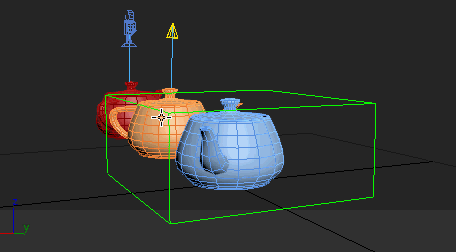
v: 1.1
Changing the height of the window according to the contents. Maximum 20 items.
The bottom edge of the window does not extend beyond the screen
Sort items
Checks if List items are equal, zero, the window is not launching.
v: 2.0
1. Listbox replaced by the ListView.
2. Added icons of some types of objects.
3. Added ability to select multiple rows.
4. If the selected object has children
in the second column displays the sign "-",
and when you switch it to the "+" selects the object’s children,
to switch can also be used key "q"
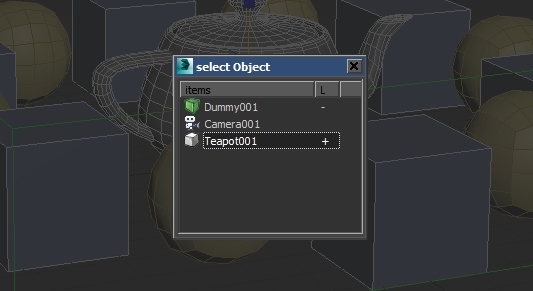
| Attachment | Size |
|---|---|
| selecting_overlapping_objects_v1.1.mcr | 2.6 KB |
| selecting_overlapping_objects_v2.0.mzp | 9.17 KB |

Comments
AMAZING
One of the most usefull script!
Very important script
thank you , but if you make it like rhino it will be perfect .
I attached how it should be .
http://www.fastswf.com/8D51cFo
Youtube, Gumroad
theres a point there , but
theres a point there , but its ok , I can make it my own.
Not. I Can make, but what's
Not. I Can make, but what's the point? This script is designed to quickly select an object.
To full the work with a selection best use of Selection by Name or Layer manager.
multiple selection ?
multiple selection ?
Thanks ! Very usefull. Could
Thanks ! Very usefull.
Could it be possible to have the window size matching list of objects ? (with a maximum of 20 for eg.)
Thank you!
Very good! Thank you! :)