ShivaTools: ViewNavi (enhances viewport navigation with hotkeys)
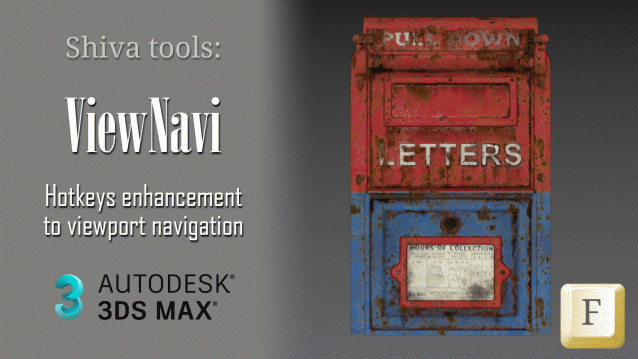
This is a small yet useful enhancement to viewport navigation in 3Ds Max.
This simple yet powerful macro enhances viewport navigation in 3Ds Max by allowing you to utilize all views with fewer hotkeys.
Installation:
Copy "ShivaTools_ViewNavi.mcr" to your user_macros folder, for example: "C:\Users\ --YourUserName-- \AppData\Local\Autodesk\3dsMax\2024 - 64bit\ENU\usermacros". Then, in the 3Ds Max menu, go to Customize > Hotkeys Editor. In the "Type to search by action.." field, write "ViewNavi". Choose each of the three actions and overwrite the key bindings to "F", "T", "L". > Save your hotKeys presset.
How does it work?
The first tap of "T" sets the "Top" view, the second tap of "T" switches to "Bottom", and so on.
You can explore my other scripts on Gumroad: https://shiva3d.gumroad.com/
Should you have any inquiries, please feel free to reach out to me via Artstation: https://www.artstation.com/yegortsyba

Comments
Cheers!
One of the most underrated scripts in 3dsmax, ever...
Cheers bro!