Show Main Notes
This 'bean script' just open notes from text file.
May looks like as 'popup notes' kind of scripts,
but it not create or add something to the scene file.
Come in handy then you need quick access (to read/edit)
some major notes without opening the scene file.
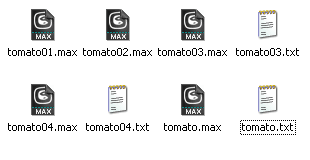
-- What it does --
When open/load a scene file, it check for a text file
with the same name at the same dir, and if found it,
just open it in your default text editor (e.g. NotePad).
-- Purpose-built --
The File Properties Comments tab (I used in the past)
is no more safety (often become blank).
-- Install --
Put the script in your Max's Scripts\Startup folder
-- Uninstall --
Remove the script from there
-- Usage --
Lets do this with example -
-
If your scene is here:
"C:/tempProject/Scenes/kitchen01.max"and you wish reminder notes in next loading,
then just save your notes to:
"C:/tempProject/Scenes/kitchen01.txt"and when your notes are out of day,
just delete your .txt file.
Well, I share recently this script with friend.
I hope it`s useful to others too.
If you look for script which store notes inside the scene file,
take a look at my Scene Notes helper plugin.
