Skipped Tools
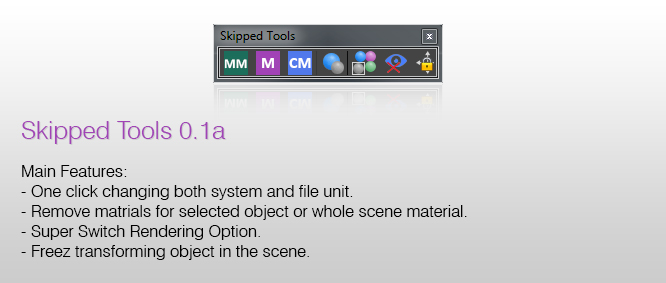
introduction:
Skipped tools is a collection of scripts that are highly needed in daily works to quickly access some features in 3ds max, for example you can change both the system and file unit with a single click, or a kind of switch rendering option that makes an object unrenderable, and turning its visual style to xray mode for quick accessing that object and navigating it inside the scene ..
Features:
1. Qunick unit change: with this script, you can remove object material for a whole scene or a selected object, depending on the option you are selecting, and restore the default material for those objects.
2. Removeing Object Materials : with this script, you can remove object material for the whole scene or a selected object, depending on the option you are selecting, and restore the default material for those objects.
3. Freez Object Transformation : you can quickly (One Click) freeze object transformation (Move + Rotate + Scale) inside the sine and make them unmovable, you can restore the transformation properties by using a single click again.
4. Switch Rendering Option: You can make objects unrenderable by a single click which turns its style into xray mode for quick navigating those objects.

| Attachment | Size |
|---|---|
| skipped_tools_0.1a.mzp | 22.12 KB |

Comments
error in the description
The description of points 1 and 2 is repeated.
Features:
1. Qunick unit change:
2. Removeing Object Materials :
Updated
The Script has been updated to work with 3ds max 2024.
Architect
Khalat Jalal