SMES - Super Material Editor Switcher
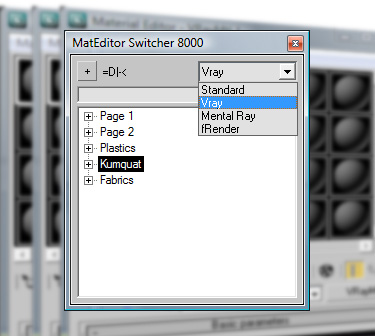
Having a way to compensate for the (stupid) 24 material limit in 3D Studio is always a big request, so here's a script to do just that.
The script lets you create material "pages" each having 24 materials. You can then easily switch around the pages, which will bring the materials in the selected page to the Material Editor. Additionally you can rename pages and materials directly from the script and a simple search feature is included. The little dropdown control at the top will let you choose the kind of shader to use when creating a new page. I only included the ones I needed, if you need another one feel free to modify the code or ask below.
The material pages will be saved along with the file and they can be retrieved by launching the script again. Feel free to modify as needed and message me if there are any problems. Use at your own discretion =P.
After running the script you will find it under the "Medit Tools" category in Customize>Customize User Interface...
Special thanks to Grant Warwick for the help/testing/ideas/kumquats. Check out his works, there are some wicked cool renders there: http://sathe.cgsociety.org/gallery/
DOWNLOAD: http://www.scriptspot.com/files/Super_MatEditor_Switcher_8550.mcr
*******
UPDATES
*******
-VERSION 8550
FIXED: small bugs
-VERSION 8500
ADDED: delete page button.
CHANGED: the rollout can now be resized horizontally too.
CHANGED: the controls use 3D Studio's colors for window and window text
| Attachment | Size |
|---|---|
| Super_MatEditor_Switcher_8000.mcr | 10.91 KB |
| Super_MatEditor_Switcher_8500.mcr | 12.36 KB |
| Super_MatEditor_Switcher_8550.mcr | 12.31 KB |

Comments
Ciao Marco, qualche volta mi
Ciao Marco,
qualche volta mi capita che, aprendo una scena con due "sottogruppi", dopo aver salvato il file e riaperto, anche se nel nell'interfacci generale ho sue "sottogruppi" (quelli espandibili con il "+"), all'interno ho, in entrambi, i materiali del primo.
Spero di essermi spiegato bene :)
You are welcome!!, all it's
You are welcome!!, all it's fine now...thanks
Cheers
Thanks for the email, I've
Thanks for the email, I've uploaded the fixed version.
Hum that's odd, seems to be
Hum that's odd, seems to be working fine here. Any chance you could send me the scene for me to have a look?
Hi Marco, another great tool
Hi Marco, another great tool from you, onlye one thing, after installed i'm getting this error [attached image] each time i open your (nice) MatManager and/or each 10-15 minutes without doing nothing special...
Thanks, best regards
Thanks guys. Let me know if
Thanks guys. Let me know if there are any problems, it's my first time using Custom Attributes, so I might have fumbled somewhere.
That's great! :o)
That's great! :o)
www.zwischendrin.com
Hey Marco, you're a real
Hey Marco, you're a real enthusiast to take time for such a script, but you definitely will make glad all people asking for more than 24 materials.
cheers
my recent MAXScripts RSS (archive here)
Great Script Marco! Is a very
Great Script Marco! Is a very useful :)