SMES - Super Material Editor Switcher
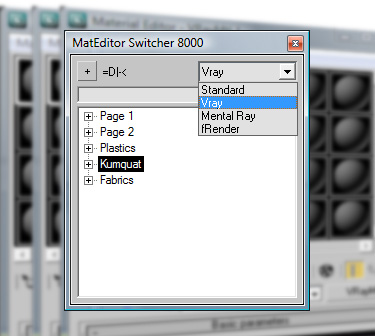
Having a way to compensate for the (stupid) 24 material limit in 3D Studio is always a big request, so here's a script to do just that.
The script lets you create material "pages" each having 24 materials. You can then easily switch around the pages, which will bring the materials in the selected page to the Material Editor. Additionally you can rename pages and materials directly from the script and a simple search feature is included. The little dropdown control at the top will let you choose the kind of shader to use when creating a new page. I only included the ones I needed, if you need another one feel free to modify the code or ask below.
The material pages will be saved along with the file and they can be retrieved by launching the script again. Feel free to modify as needed and message me if there are any problems. Use at your own discretion =P.
After running the script you will find it under the "Medit Tools" category in Customize>Customize User Interface...
Special thanks to Grant Warwick for the help/testing/ideas/kumquats. Check out his works, there are some wicked cool renders there: http://sathe.cgsociety.org/gallery/
DOWNLOAD: http://www.scriptspot.com/files/Super_MatEditor_Switcher_8550.mcr
*******
UPDATES
*******
-VERSION 8550
FIXED: small bugs
-VERSION 8500
ADDED: delete page button.
CHANGED: the rollout can now be resized horizontally too.
CHANGED: the controls use 3D Studio's colors for window and window text
| Attachment | Size |
|---|---|
| Super_MatEditor_Switcher_8000.mcr | 10.91 KB |
| Super_MatEditor_Switcher_8500.mcr | 12.36 KB |
| Super_MatEditor_Switcher_8550.mcr | 12.31 KB |

Comments
Too bad this is still not
Too bad this is still not fixed, any alternative to have access to more slots in Classic Material Editor?
I forgot this didn't work,
I forgot this didn't work, just spent 3 hours setting up materials and on reload they were trashed by the "unknown property" bug.
Any chance this can get fixed ? It's much quicker than using slate.
Great Script
Really like this script. Very useful.
But... like everyone else... I get an error message when using maps which also deletes all my previous Material tabs.
This script has so much potential. Really hope you fix the bug :)
Are there any plans to update
Are there any plans to update this ? I'm still getting errors and problems.
thx
Maps Bug
The Maps Bug posted by @Wilbert is dramatic sometimes... Might Marco or somebody else take a look?
SMES is having troubles saving Maps from Slots, but works smoothly with Materials...
After weeks of no problems i
After weeks of no problems i now get this error, is it fixable ?
thx
Maps bug
Great script!
But could you please fix the maps bug ? It's an error that doesn't come up right away but after you've been working and switching for a while.
I use alot of materials so
I use alot of materials so this is very useful, thankyou!
Errors!
This script is so great! Love it... but everything turn to the contrast. Need to be more update! This script works fine with saving material. but most of the MAPS (for exp: which I drag from image environment) doesn't seem to work.... It can't save anymore... :(
Forse ho trovato il bug.
Forse ho trovato il bug. Quando carico un file di preset di renderer e il tuo script è attivo in viewport, cioè "se lo vedo", il tuo script va in palla. Devo quindi stare attento a non salvare il file e successivamente riavviare max. Altirmenti se salvo, poi perdo tutto. Se carico i preset quando il tuo script non è attivo, allora no succede nulla. Verificato e riproducibile :)
Puoi fare qualche cosa? Thanks :D