Smooth Edges
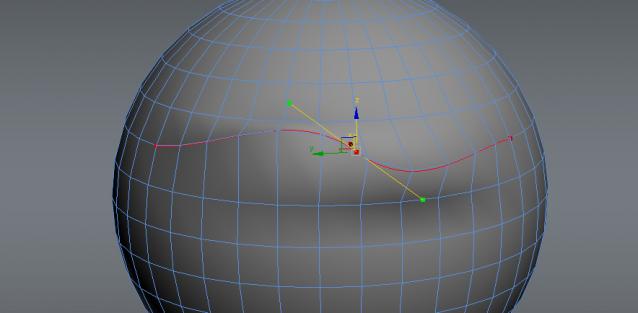
Smooth Edges is the first and only 3DS Max script that gives you the freedom and control to shape your models the way you want.
Here are some of the benefits you get:
•Never again be forced to move vertices one be one
•Create smooth curves and surfaces
•Have greater control over your mesh
•Model at lighting speed
•Align edges from different meshes to another
•Model at greater precision

Comments
nice script
nice work and 3ds max have to add this script you can sell autodesk
it would be great ! because
it would be great ! because when running max as administrator I can't drag and drop an image file in texture slots anymore...
There is a way around :)
There is a way around :) Create the ini file in #userscripts folder.
Tools and Scripts for Autodesk 3dsMax
to create the ini file which
to create the ini file which contains the settings you need to be in admin mode, no way around
https://mariussilaghi.com
you're right.... but I never
you're right.... but I never run Max as administrator...
try running max as
try running max as administrator
https://mariussilaghi.com
thanks ! :-) but it seems to
thanks ! :-) but it seems to not working... (I think)
Much thanks.
Much thanks.
_______________________
Shawn Olson
Developer of Wall Worm
titane357 added it now in
titane357 added it now in 1.03. It opens with the last settings
https://mariussilaghi.com
Thanks for the updates !!
Thanks for the updates !! :-)
It would be great that SE 1.02 remember last options when run the script.