Stairs Extruder
Version:
1.0
Date Updated:
10/12/2013 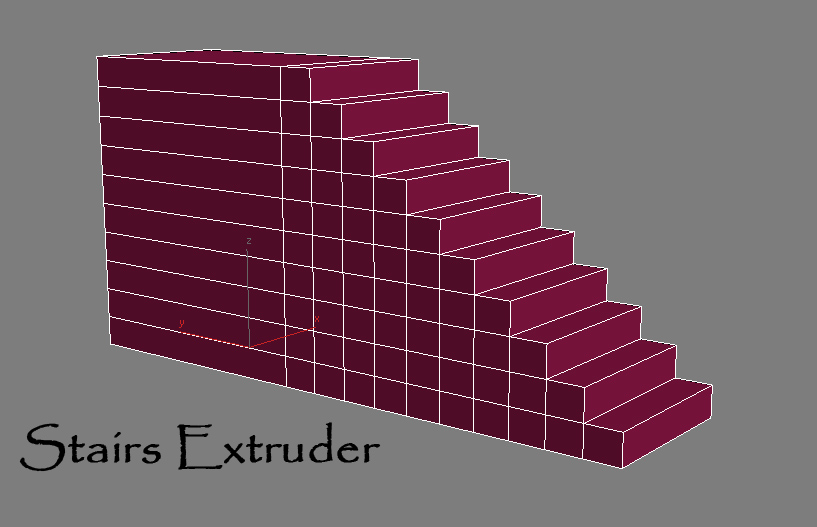
Simple Script that do incremental face extrusion (useful to create stairs for example)
# Installation:
1-extract files
2-copy Stair Extruder.mse to 3dsmax\script folder
3-copy StairExtruderMacro.ms to 3dsmax\script\startup folder
4-restart 3ds max or run StairExtruderMacro.ms from script menu run.
5-add it to ur desired UI (menu,quad,toolbar...)
Version Requirement:
tested on 3ds max 9 should work on 3ds max 7+ | Attachment | Size |
|---|---|
| stairs_extruder.zip | 11.41 KB |

Comments
tnx
tnx for ur comment, nice u like it...the tool order face according to their Z axis coordinate position , ur stairs have the same z this is why it have wrong order. ur face must have different z position so it can work..(like in the video I attached.
I don't know if adding axis will help...cause it will be hard to find a way to oreder them if faces are rotated, in this case we will have 2 axis x and y.
very useful script!
great tool, but there is issue - even if i select each polygon in same order i want to extute it - it extruded in wrong order.