Sweep Profile
The new version of Sweep Profile PRO is released.
version 1.01.27
- Adds the "Assign" button
- Adds German and Japanese localizations
- Better zooming to profile on rendering preview
- Adds an ability to add multiple directories with profiles using the checkbox "Include Subfolders"
- Fixes an issue with changing a profile dimensions in 3ds Max 2023-2024
version 1.01.12
- Fixes an issue with changing interpolation for section and path
- Fixes some minor issues with rendering previews
- Fixes an issue with applying an activation key
The main functionality of the Sweep Pro lies in its ability to offer a quick and convenient way to build architectural profiles using the Sweep modifier.
The pack includes pre-made architectural profiles (10 for free version and 37 for PRO version), providing users with a solid base to start from.
But the functionality doesn’t stop there; users also have the option to add new profiles from the scene or by adding profiles from a specific folder.
Also, the tool has a very convenient option to change the size of the profile on the fly.
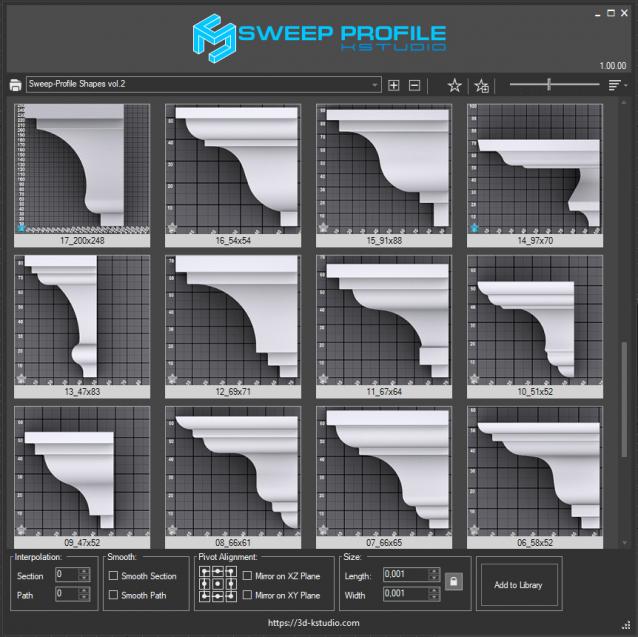
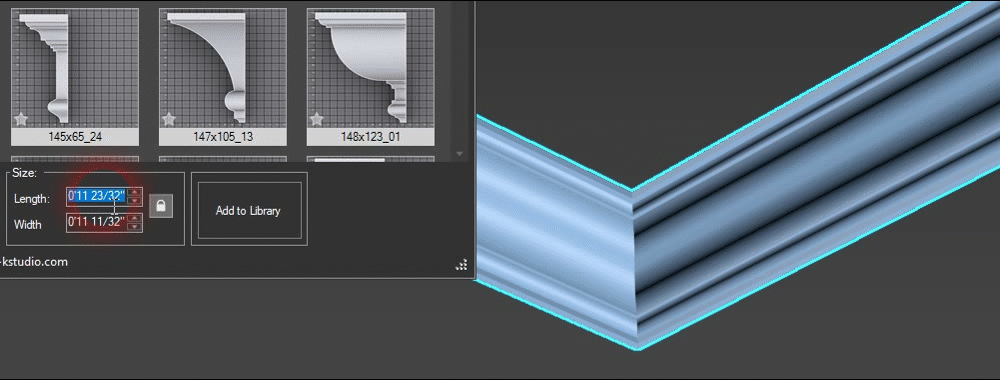
- Creation/updating of architectural profiles in one click
- Setting profile dimensions
- Favorites profiles
- Adding user profiles to the library
- Use selected edges from Editable Poly [PRO]
- Studio for rendering profiles [PRO]
- Profile’s pivot alignment [PRO]
- Simplified Chinese, French, Spanish, German and Japanese localizations [PRO]

Comments
3ds Max 2016 64bit Sweep Profile Error
I cannot open the sweep profile window, when I click the button this error appear
track not showing
how you solve this problem i max 2015 same problem
barki
Please describe more about a
Please describe more about a problem.
What you mean " I do this setting"?
I am using 3dsmax 2011, I do
I am using 3dsmax 2011, I do this setting but when I go to category "track" doesn't appear . its very basic bug i think but i am beginner . so please can you help me to fix this?
In any way - check all
In any way - check all permissions for your directories.
Sometime they can changed by system or some application.
Run Max as administrator
Run Max as administrator before installing the script.
Please read this post: How to
Please read this post:
How to fix: Unable to create copy/move destination directory
error to install into 3ds max 2017 x64
i cannot install into 3ds max 2017, i follow the steps and say an
add image
Architec
Runtime error
Здравствуйте! у меня возникла ошибка, сразу после переназначения пути к библиотеке.
Подскажите пожалуйста как решить эту проблему. Переустановка скрипта не помогла.
3ds Max 2013 64bit_ Problem fixed
@ Kstudio...
Thank you very much for your quick reply...
Problem is fixed now...
Best Regards