Sweep Profile
The new version of Sweep Profile PRO is released.
version 1.01.27
- Adds the "Assign" button
- Adds German and Japanese localizations
- Better zooming to profile on rendering preview
- Adds an ability to add multiple directories with profiles using the checkbox "Include Subfolders"
- Fixes an issue with changing a profile dimensions in 3ds Max 2023-2024
version 1.01.12
- Fixes an issue with changing interpolation for section and path
- Fixes some minor issues with rendering previews
- Fixes an issue with applying an activation key
The main functionality of the Sweep Pro lies in its ability to offer a quick and convenient way to build architectural profiles using the Sweep modifier.
The pack includes pre-made architectural profiles (10 for free version and 37 for PRO version), providing users with a solid base to start from.
But the functionality doesn’t stop there; users also have the option to add new profiles from the scene or by adding profiles from a specific folder.
Also, the tool has a very convenient option to change the size of the profile on the fly.
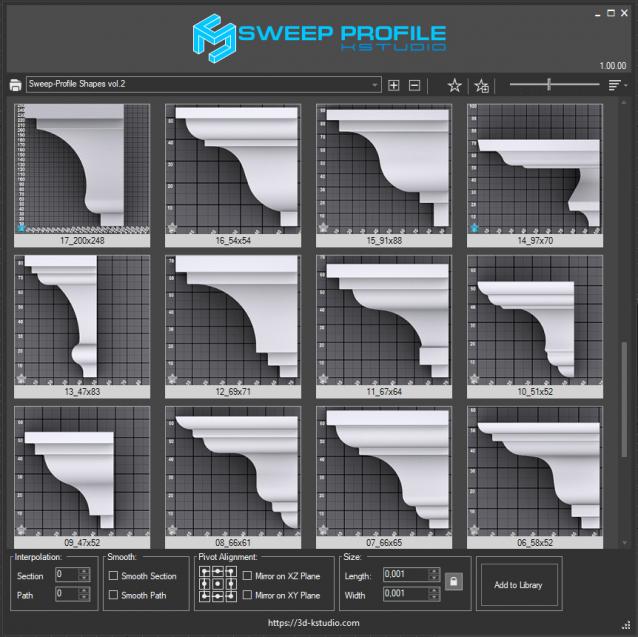
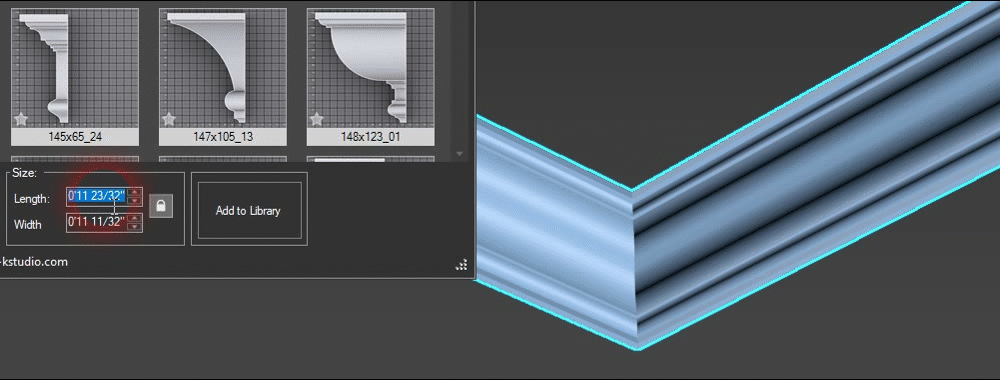
- Creation/updating of architectural profiles in one click
- Setting profile dimensions
- Favorites profiles
- Adding user profiles to the library
- Use selected edges from Editable Poly [PRO]
- Studio for rendering profiles [PRO]
- Profile’s pivot alignment [PRO]
- Simplified Chinese, French, Spanish, German and Japanese localizations [PRO]

Comments
>I envisaged render for
>I envisaged render for unclosed splines in version 1.0
>Everything is almost ready, but i don`t have time to complete it.
That's cool, I can wait :)...this really is a big time saver...definitely a default install for Max. thx
>>-- Runtime error: dotNet
>>-- Runtime error: dotNet runtime exception: Значение "100" недопустимо для "Value"."Value" должно лежать в диапазоне от >>"Minimum" до "Maximum"
>>Имя параметра: Value
Привет земляк.
Надеюсь это не локализованная версия 3ds Max? :)
Я не смог получить такой ошибки, но есть догадки .
попробуй эту версию Download
Отпишись о результатах, пожалуйста, в любом случае.
-----------------------------------------
asymptote
I envisaged render for unclosed splines in version 1.0
Everything is almost ready, but i don`t have time to complete it.
ah...my bad, I've just tried
ah...my bad, I've just tried it out again, and seen my error.....I was modeling armco barriers, and the shape wasn't closed, which is why the thumbnail didn't render, It obviously needs to be a closed shape for the thumbnail to work, now I understand the process.
Not a problem tho' still a great one click time saver
Добрый день. Установил новый
Добрый день. Установил новый пакет (Track).
Макс при запуске Sweep Profile, пишет:
-- Runtime error: dotNet runtime exception: Значение "100" недопустимо для "Value"."Value" должно лежать в диапазоне от "Minimum" до "Maximum"
Имя параметра: Value
Устанавливал новый файл mzp поверх более старого (max 2009)
Thanks
Thanks Christopher
-----------------
asymptote
>>Cool thx , works fine in Max 2010 except the Thumbnail
>>I await the new version ;)
"Sweep Profile" works but you do not see the thumbnails?
Please post screenshoots
Follow the download link on
Follow the download link on this page then download the "Track Scripts" pack. You'll find "sweep-profile" is part of his larger pack of scripts.
Christopher Grant
Admin, ScriptSpot.com
can u send me this plz sir at
can u send me this plz sir at [email protected]
tq for sending me this
tq for sending me this script. but i cant download it... can u send me again.
thx a lot, Sir.
Cool thx , works fine in Max
Cool thx , works fine in Max 2010 except the Thumbnail
I await the new version ;)
Got em now...thanks again for
Got em now...thanks again for the script, very useful
Senior Environment Artist
https://www.artstation.com/jeffross
www.custom-airbrush.com