Tetrahedral Spline
Tetrahedral mesh primitive primitive traced along a picked spline path. The starting direction is controlled by the Seed parameter, after that new tetrahedrons are added in directions resulting to the closest match to the original path. When turbosmoothed, the result is a uniform organic-looking surface.
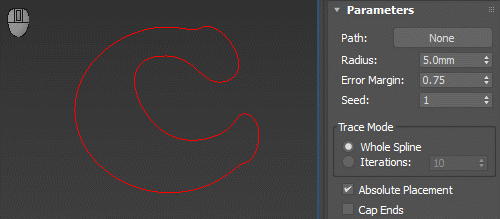
The Error Margin parameter controls when the shape is terminated. If it is low, points in the direction of sharper turns in the original path can be deemed too far away to be considered a valid continuation. If it is high, narrow parts of the original path might be sampled, thus skipping some of these parts completely. If very high, the whole path might be sampled multiple times:

The parts of the path where this happen depend on the starting direction - you can usually tweak the Seed to avoid early trace termination. The bigger the radius, the bigger gaps can be skipped with a high error margin:

Installation: Copy the .ms file to your scripts\startup folder or run as a script if you want to try it out first. The object primitive will be available under Geometry > Examples in the Create panel.
| Attachment | Size |
|---|---|
| tetraLine.ms | 7.07 KB |

Comments
Awesome!
Swordslayer scripts are always the f'n coolest!
that looks like instant welding FX to me...
noice...
Okay, it was filtering for shapes only and TextPlus is of geometry type. I changed it to use anything that can convert to splineShape instead, should work as expected now.
Which also means that now you CAN pick things like the new booleans as a path, but it will only use the intersection if it shows in the viewport, so you'd need to have a reference with editSpline on top to do anything:
Some of my scripts and MCGs :: 3ds Max SDK Intro for Scripters
TextPlus
for some reason, it doesn't like it, even with an Edit Spline on top, only when it's collapsed...it works.
Works straightaway on the old Text.